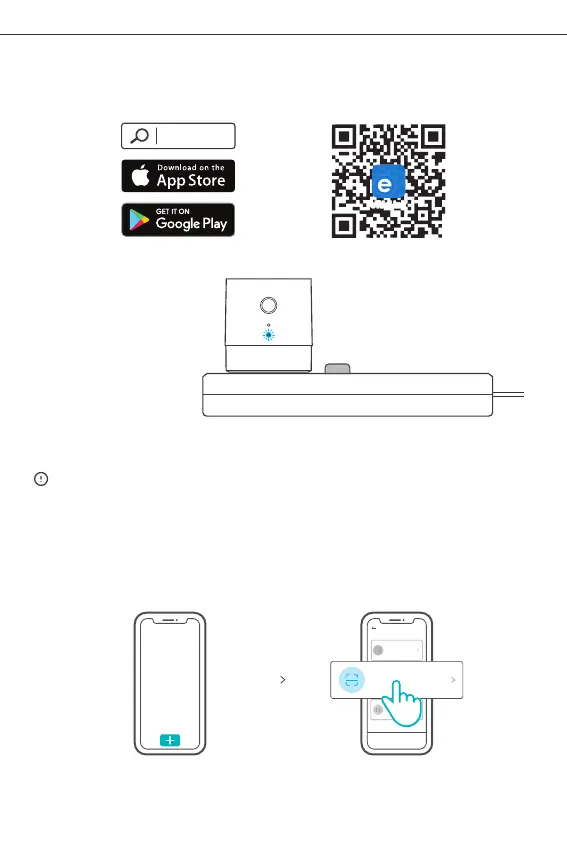9
SONOFF TECHNOLOGIES CO., LTD.
Deutsch
eWeLink
eWeLink
Android™ & iOS
2. Einschalten
1. APP herunterladen
Betriebsanweisung
Nach dem Einschalten wechselt das Gerät bei der ersten Inbetriebnahme in den
Schnellkopplungsmodus (Touch). Die Wi-Fi-Anzeige blinkt schnell.
Es wird den Schnellkopplungsmodus (Touch) verlassen, wenn das Gerät nicht
innerhalb von 3 Minuten gekoppelt wird. Wenn Sie diesen Modus erneut aufrufen
möchten, drücken Sie die Konfigurationstaste 5 Sekunden lang, bis die Wi-Fi-Anzeige
schnell blinkt und loslassen.
3. Gerät hinzufügen
Methode 1: QR scannen zum hinzufügen
Sou nd Pair ing
Add dev ice in th is mode i f your
devic e s uppor t this fe ature .
Qui ck Pair ing
WIFI devices can be added in this mo
de(make sure the device is in pairing
mode).
Add D evice
Scan QR code
GSM d evice s and dev ices wi th QR
co de c an be add ed in thi s mode.
Tippen Sie auf „+“ und wählen Sie „QR-Code scannen“, dann scannen Sie den QR-Code
auf der Karte in der Verpackung, um das Gerät hinzuzufügen.