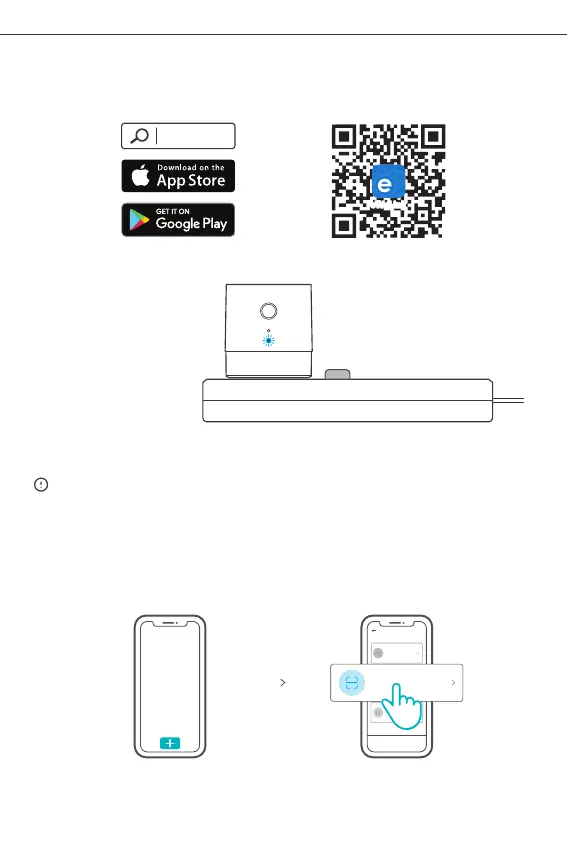21
SONOFF TECHNOLOGIES CO., LTD.
Italiano
eWeLink
eWeLink
Android™ & iOS
Sou nd Pair ing
Add dev ice in th is mode i f your
devic e s uppor t this fe ature .
Qui ck Pair ing
WIFI devices can be added in this mo
de(make sure the device is in pairing
mode).
Add D evice
Scan QR code
GSM d evice s and dev ices wi th QR
co de c an be add ed in thi s mode.
Istruzioni per l'uso
1. Scarica la APP
2. Accensione
Dopo l'accensione, il dispositivo entrerà nella modalità di accoppiamento durante il
primo utilizzo. L'indicatore Wi-Fi lampeggia rapidamente.
Se il dispositivo non è accoppiato entro 3 minuti la luce uscirà dalla modalità di
accoppiamento rapido (Touch). Se si desidera accedere nuovamente a questa
modalità, premere e mantenere premuto per 5 secondi il pulsante di configurazione
fino a quando l'indicatore Wi-Fi lampeggia rapidamente, quindi rilasciarlo.
Metodo 1: aggiungere attraverso la scansione del QR
3. Aggiungere il dispositivo
Toccare "+" e selezionare "Scansione codice QR", quindi effettuare la scansione del
codice QR, sulla scheda presente nella confezione, per inserire il dispositivo.