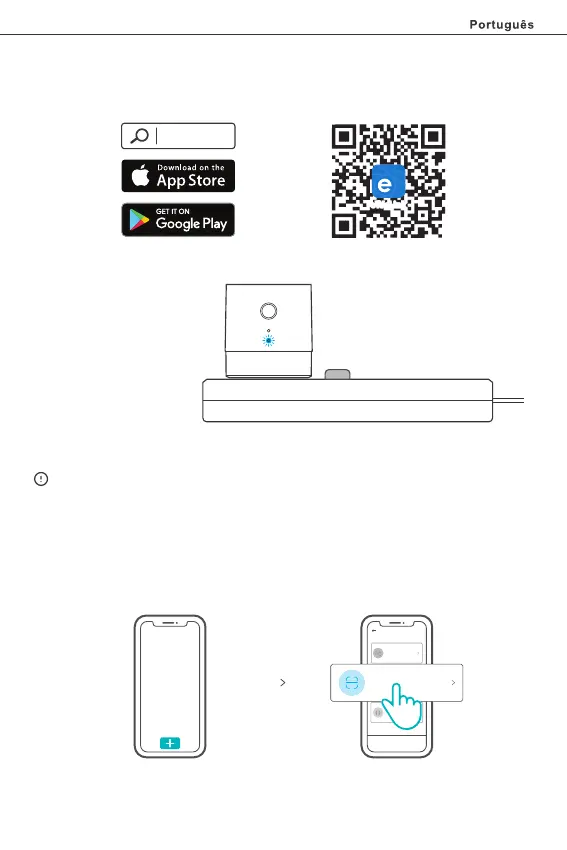29
SONOFF TECHNOLOGIES CO., LTD.
eWeLink
eWeLink
Android™ & iOS
Sou nd Pair ing
Add dev ice in th is mode i f your
devic e s uppor t this fe ature .
Qui ck Pair ing
WIFI devices can be added in this mo
de(make sure the device is in pairing
mode).
Add D evice
Scan QR code
GSM d evice s and dev ices wi th QR
co de c an be add ed in thi s mode.
Instrução de Operação
1. Baixe o APP
2. Ligue
Após ligar, o dispositivo entrará em modo de pareamento durante o primeiro uso,
então o indicador Wi-Fi piscará rapidamente.
O dispositivo sairá do modo de pareamento se não for pareado em até 3 minutos.
Se quiser entrar no modo de pareamento novamente, pressione o botão de
configuração por 5 segundos até o indicador LED Wi-Fi piscar rapidamente e solte.
Método 1: digitalize o QR para adicionar
3. Adicionar dispositivo
Toque em “+”, selecione “Digitalizar código QR” e digitalize o código QR no cartão na
embalagem para adicionar o dispositivo.