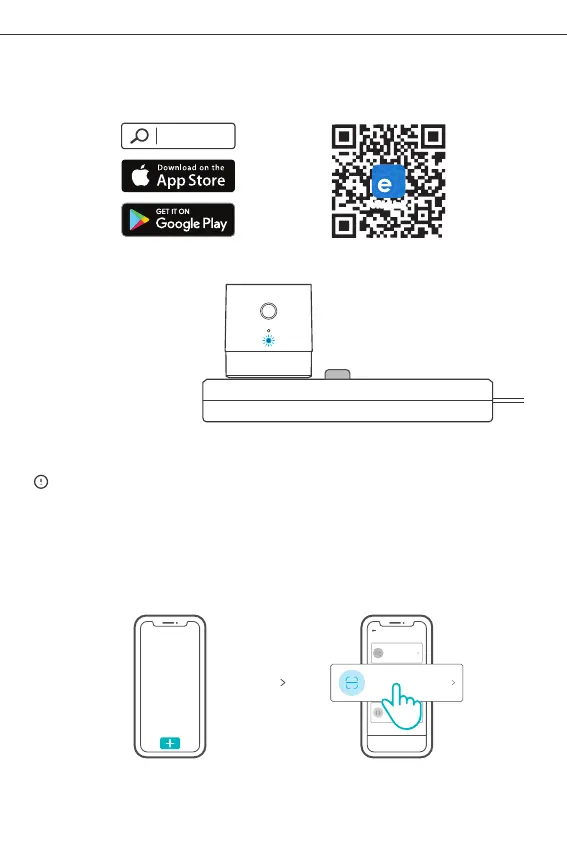17
SONOFF TECHNOLOGIES CO., LTD.
eWeLink
eWeLink
Android™ & iOS
Sou nd Pair ing
Add dev ice in th is mode i f your
devic e s uppor t this fe ature .
Qui ck Pair ing
WIFI devices can be added in this mo
de(make sure the device is in pairing
mode).
Add D evice
Scan QR code
GSM d evice s and dev ices wi th QR
co de c an be add ed in thi s mode.
Instruction d'opération
2. Allumer
1. Télécharger l'application
Après allumage, l’appareil entre en mode d’association lors de l’utilisation initiale.
L'indicateur Wi-Fi clignote rapidement.
Il quitte le mode d'appairage si l'appareil n'est pas appairé dans les 3 minutes.
Si vous souhaitez accéder à nouveau à ce mode, appuyez longuement sur le
bouton de configuration pendant 5 secondes jusqu'à ce que le voyant Wi-Fi
clignote rapidement, puis relâchez-le.
3. Ajouter des appareils
Méthode 1: scanner le code QR pour ajouter
Tapez sur «+» et sélectionnez « Scanner le code QR », puis scannez le code QR sur la
carte dans l'emballage pour ajouter le périphérique.
Français