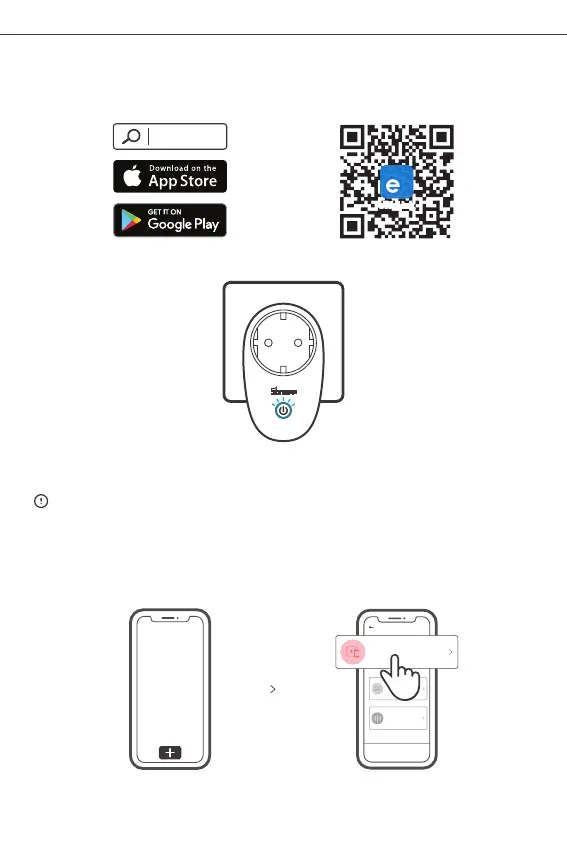SONOFF TECHNOLOGIES CO., LTD.
29
Português
eWeLink
eWeLink
Android™ & iOS
Sou nd Pair ing
Add dev ice in th is mode i f your
devic e s uppor t this fe ature .
Sca n QR code
GSM dev ices an d devic es with Q R co
de can be a dded in t his mod e.
Quick Pairing
WIF I devic es can be a dded in t his mo
de( make su re the de vice is i n pairi ng
mod e).
Add D evice
Instrução de Operação
1. Baixe o APP
2. Ligue
Após ligar o aparelho entrará em modo de pareamento(Touch) durante o primeiro
uso. O indicador LED Wi-Fi mudará para um ciclo de dois flashes curtos e um longo.
O aparelho irá sair do modo de pareamento se a conexão com o Wi-Fi não for feita
em até 3 minutos. Se você queira entrar nesse modo, por favor pressione Botão
de emparelhamento 5 s até que o indicador LED do Wi-Fi mude para um círculo
de dois flashes curtos e um longo em seguida solte.
3. Adicione o aparelho
Toque “+” e selecione “Quick Pairing” então prossiga seguindo as instruções do aplicativo.