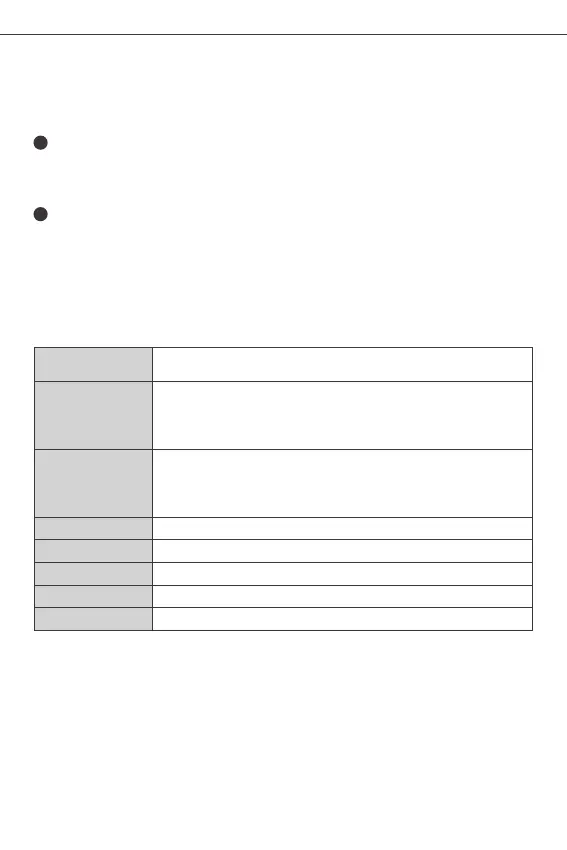SONOFF TECHNOLOGIES CO., LTD.
English
6
Wi-Fi
S26R2TPF/S26R2TPG/S26R2TPI/S26R2TPN//S26R2TPH
S26R2TPE/S26R2TPB/S26R2TPAI/S26R2TPJ/S26R2TPL
IEEE 802.11 b/g/n 2.4GHz
PC V0
Android & iOS
-10℃~40℃
1
Compatible Pairing Mode
If you fail to enter Quick Pairing Mode (Touch), please try “Compatible Pairing Mode ”
to pair.
Long press pairing button for 5s until the Wi-Fi LED indicator changes in a cycle of
two short flashes and one long flash and release. Long press pairing button for 5s
again until the Wi-Fi LED indicator flashes quickly. Then, the device enters
Compatible Pairing Mode.
2
Tap “+” and select “ Compatible Pairing Mode ” on APP.
Select Wi-Fi SSID with ITEAD-****** and enter the password 12345678, and then
go back to eWeLink APP and tap “Next”. Be patient until pairing completes.
Material
Dimension
Operating systems
Specifications
Model
Input
Max. load
Working temperature
97.5x56x35mm
S26R2TPF: 250V~, 50/60Hz S26R2TPE: 250V~, 50/60Hz
S26R2TPG: 250V~, 50/60Hz S26R2TPB: 120V~, 60Hz
S26R2TPI: 250V~, 50Hz S26R2TPAI: 250V~, 50/60Hz
S26R2TPN: 250V~, 50/60Hz S26R2TPJ: 250V~, 50/60Hz
S26R2TPH: 250V~, 50/60Hz S26R2TPL: 250V~, 50/60Hz
S26R2TPF: 4000W/16A S26R2TPE: 3680W/16A
S26R2TPG: 3250W/13A S26R2TPB: 1800W/15A
S26R2TPI: 3750W/15A S26R2TPAI: 4000W/16A
S26R2TPN: 4000W/16A S26R2TPJ: 4000W/16A
S26R2TPH: 4000W/16A S26R2TPL: 1500W/6A