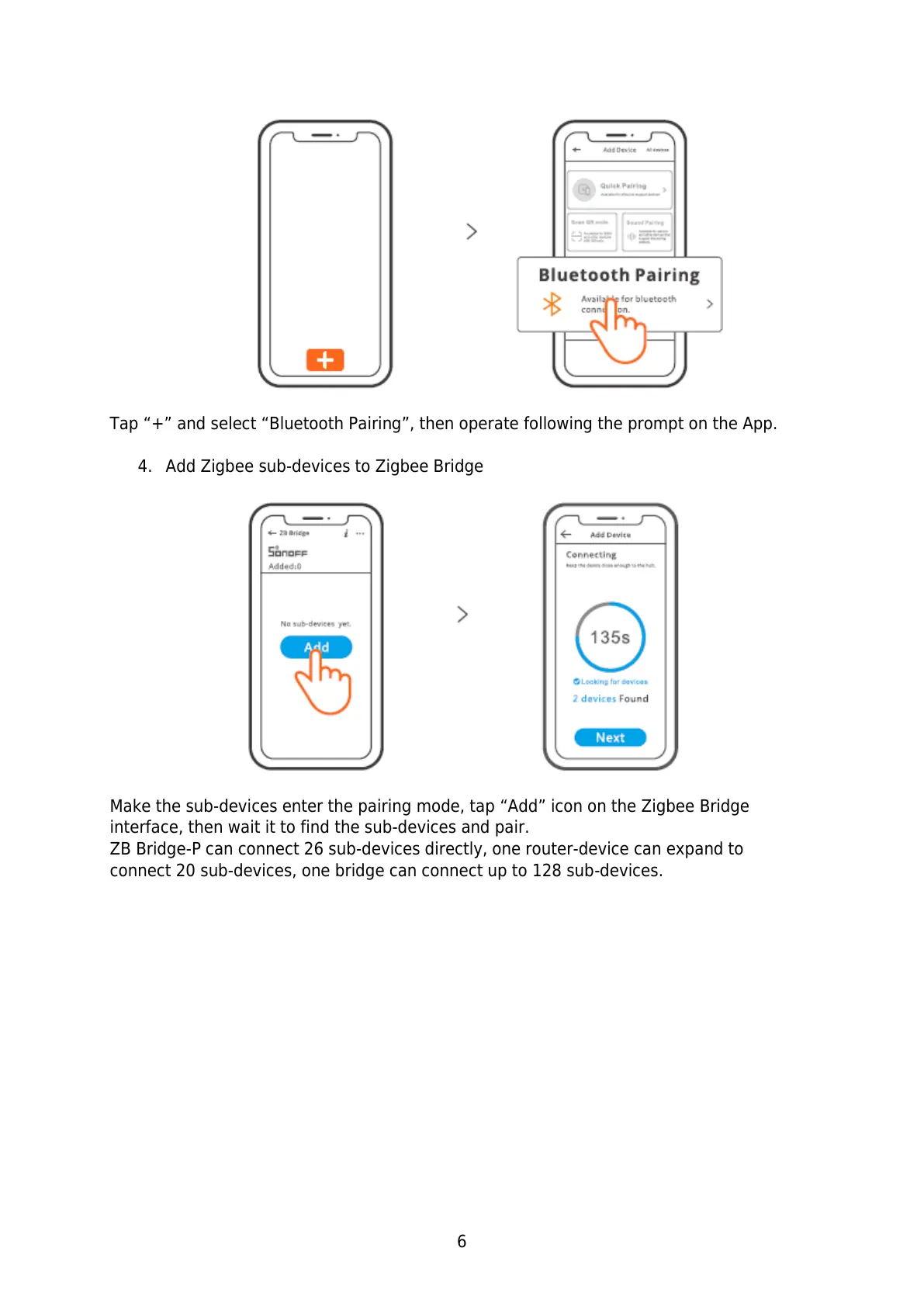6
Tap “+” and select “Bluetooth Pairing”, then operate following the prompt on the App.
4. Add Zigbee sub-devices to Zigbee Bridge
Make the sub-devices enter the pairing mode, tap “Add” icon on the Zigbee Bridge
interface, then wait it to find the sub-devices and pair.
ZB Bridge-P can connect 26 sub-devices directly, one router-device can expand to
connect 20 sub-devices, one bridge can connect up to 128 sub-devices.
