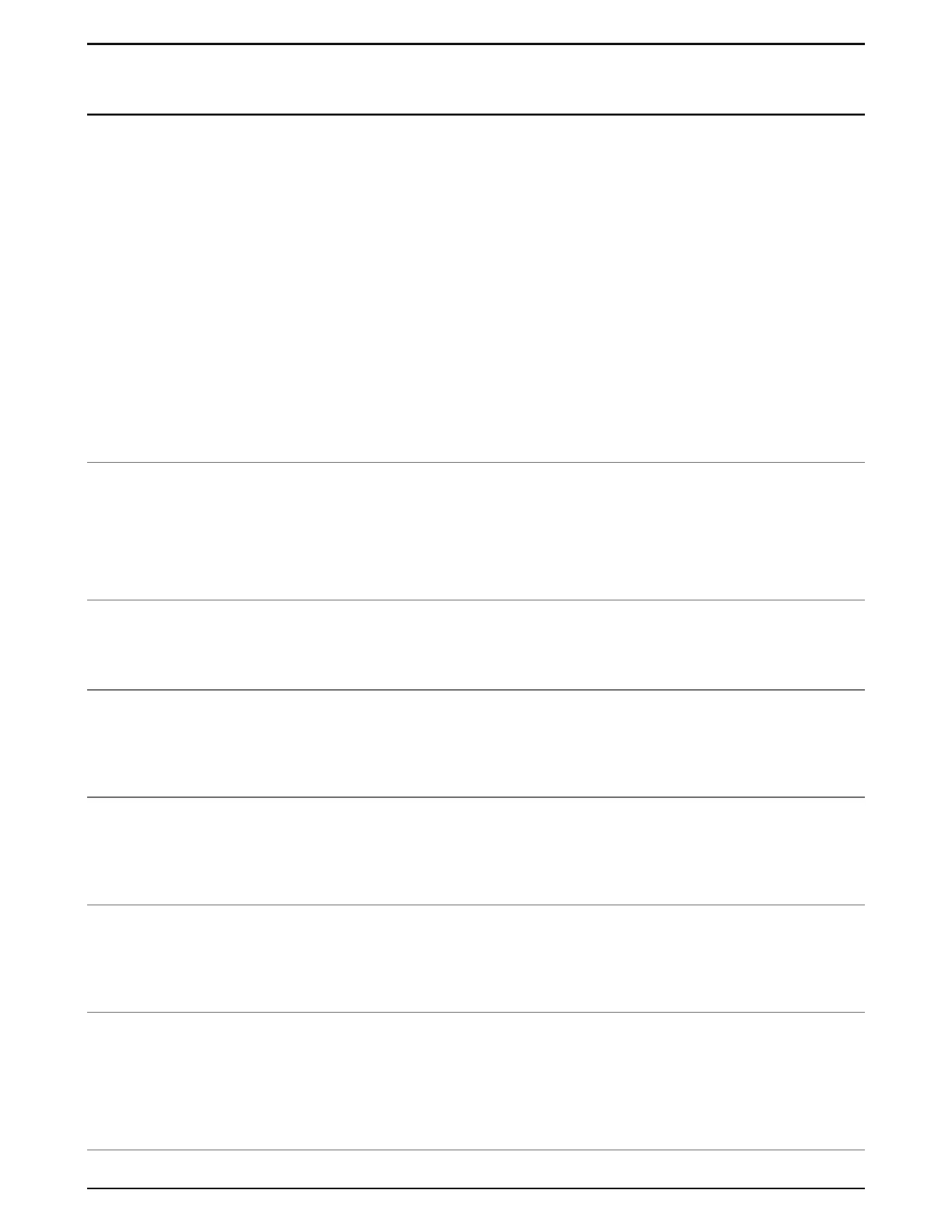Feature Description
Wireless connectivity
Using Sonos S2: Connects to WiFi
network with any 802.11b/g/n 2.4 GHz
broadcast-capable router.
Using Sonos S1: Connects to WiFi
network with any 802.11b/g 2.4 GHz
broadcast-capable router. 802.11n only
network configurations are not
supported—you can either change the
router settings to 802.11b/g/n or connect a
Sonos product to your router.
Ethernet ports
Dual Ethernet ports can connect Amp to a
wired home network and allow for
connection of additional Sonos products.
GENERAL
System requirements
Passive speakers with speaker wire,
broadband internet, and Sonos app.
Power supply
Auto-switching 100 - 240V ~ 50-60 Hz
2.5A AC universal input
Controls
Touch interface with volume up/down,
previous/next song and play/pause.
Status indicator
Displays the product's connection to WiFi,
indicates when the volume is muted, and
signals errors.