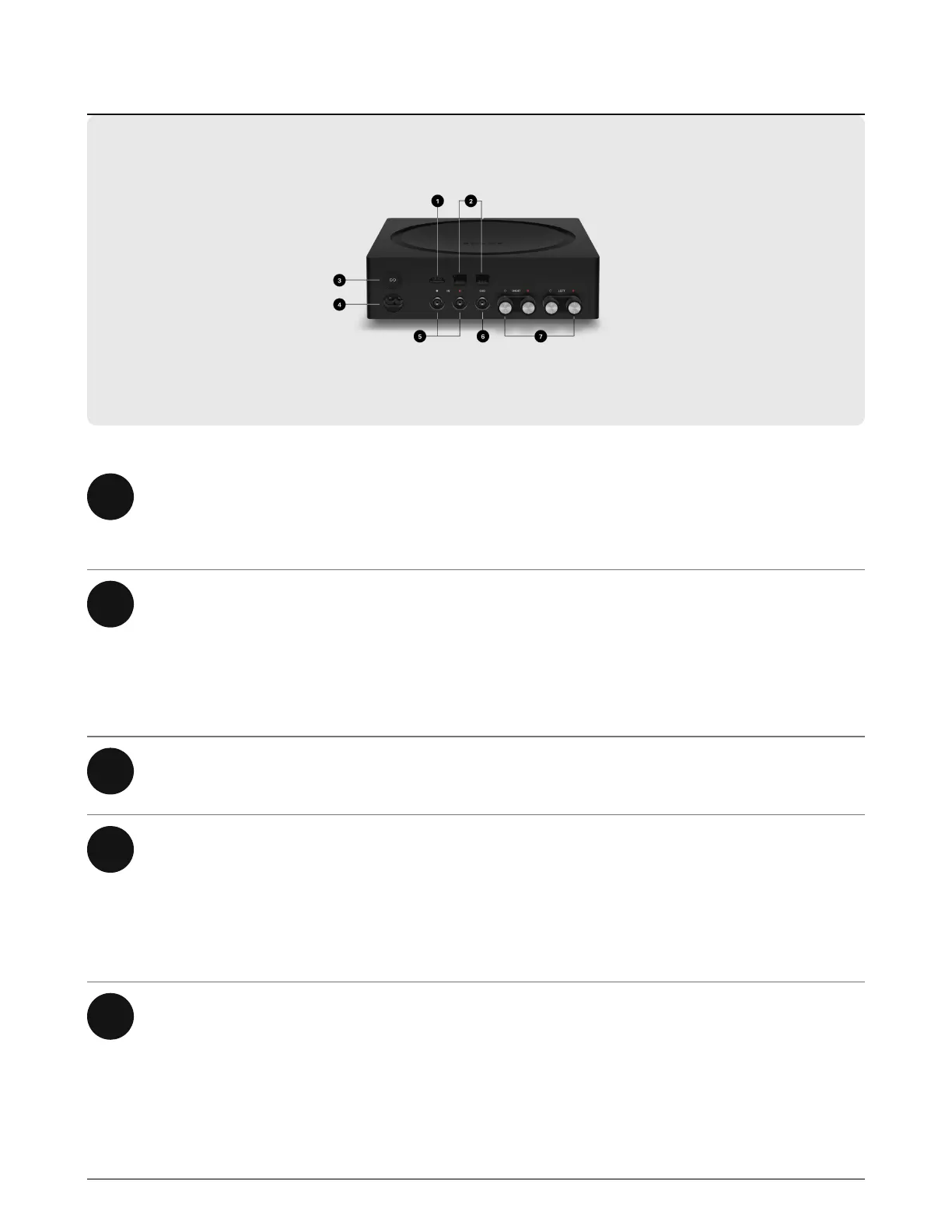1 HDMI ARC Use an HDMI cable to connect Amp
to your TV’s HDMI ARC port.
2 Ethernet ports Use an Ethernet cable if you want to
connect to a router, computer, or
network-attached storage (NAS)
device (optional).
3 Join button Press to connect during setup.
4 AC power (Mains) port Use only the supplied power cord
(using a third-party power cord will
void your warranty).
Note: Insert the power cord firmly.
5 Analog audio in Use a standard RCA audio cable
(included) to connect Amp's analog
audio inputs to the outputs on another
device, like a pre-amplified turntable
or portable music player.
