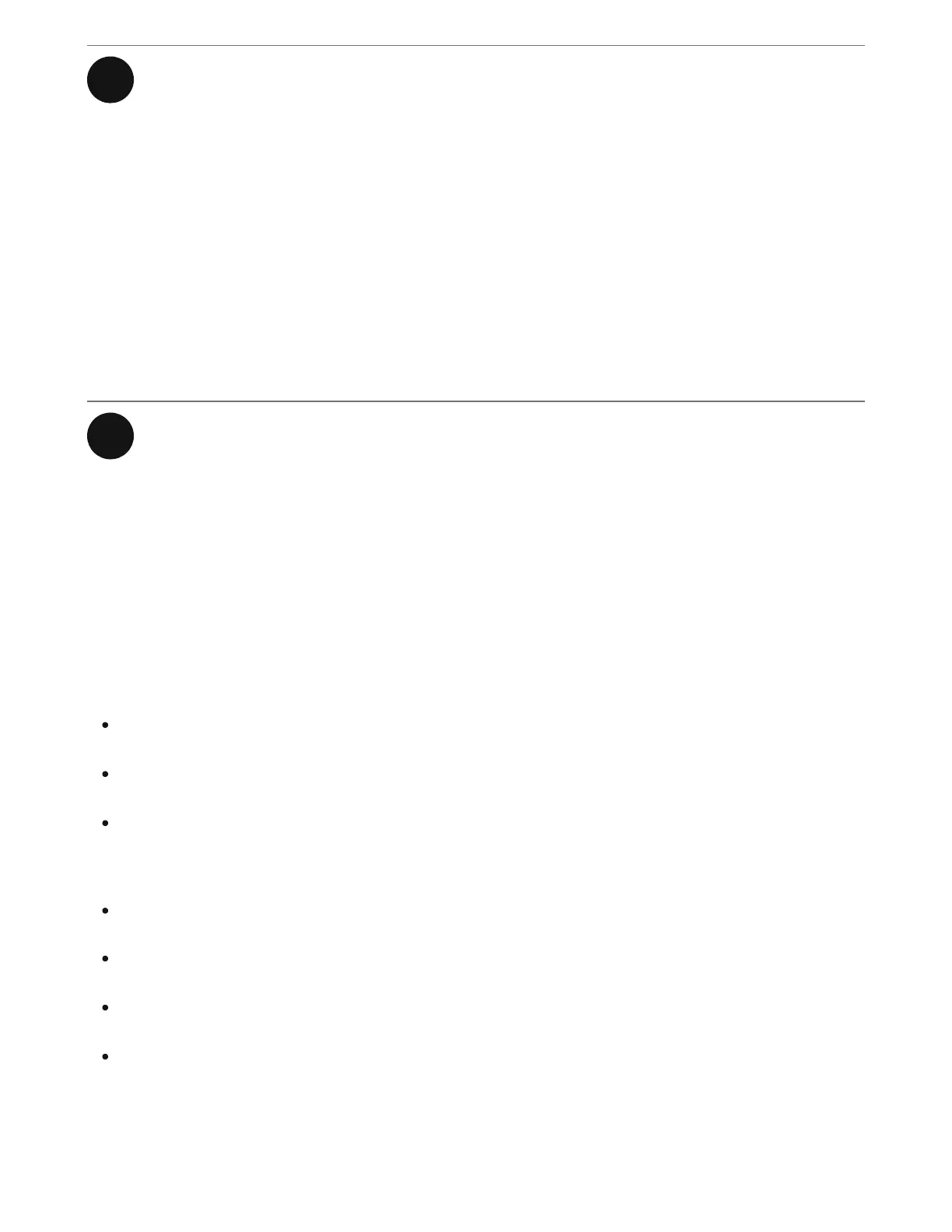6 Subwoofer output Connect a powered subwoofer to this
output using a standard RCA cable.
The system will detect when a cable
is connected to the subwoofer output
and adjust the crossover frequency
automatically.
Note: If you disconnect your
subwoofer, make sure to also
disconnect the subwoofer’s cable
from the Amp output.
7 Speaker terminals Use high-quality speaker wire to
connect your speakers to Amp.
Select a location
You can place Amp just about anywhere—in an electronics rack, on a shelf, or on a credenza
with your TV.
Rack mounted
Placed on a credenza
Amp mounts perfectly in any electronics rack.
Place two Amps side by side in a 2U rack.
Place four Amps in a 3U rack.
Place horizontally on a stable and level surface at least 3 in / 50 mm from the TV.
Don’t block the TV’s IR sensor.
If put on a shelf, place at the front and keep 3" (minimum) clearance on all sides.
Don’t block the front of Amp so you can reach the touch controls.
