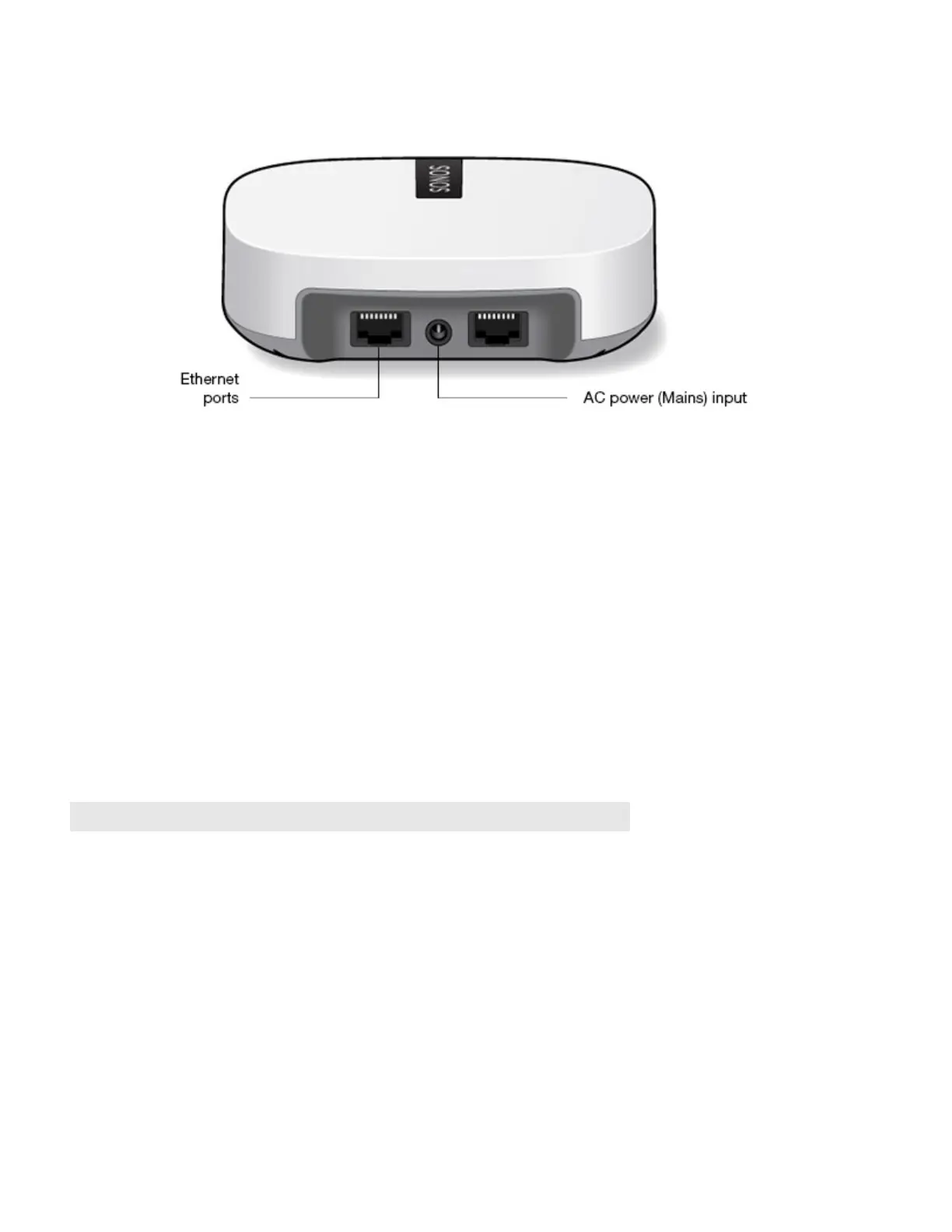Product Guide
4
Sonos BOOST back
Wall mounting
If desired, you can easily wall mount the Sonos BOOST.
1. Choose a location that’s close to an electrical outlet (power cord length is 6 ft. / 1.8m), away from heat
sources, hidden wiring, gas lines, etc.
2. Drive an American standard #6 round head screw (metric, M3.5 round head screw) into the wall, leaving a
gap between the wall and the screw head (approximately 0.13 in / 3.3mm).
3. Place the BOOST on the wall and slide straight down, allowing the screw head to slip behind the smaller
end of the keyhole slot on the back of the BOOST.
Ethernet ports (2) Use an Ethernet cable to connect to a router, computer, or other
network device.
AC power (mains) input Use the supplied power adapter to connect to power outlet (using a
third-party power cord will void your warranty). Be sure to use the
proper power adapter for your country.
Note: Pan head screws will also work.