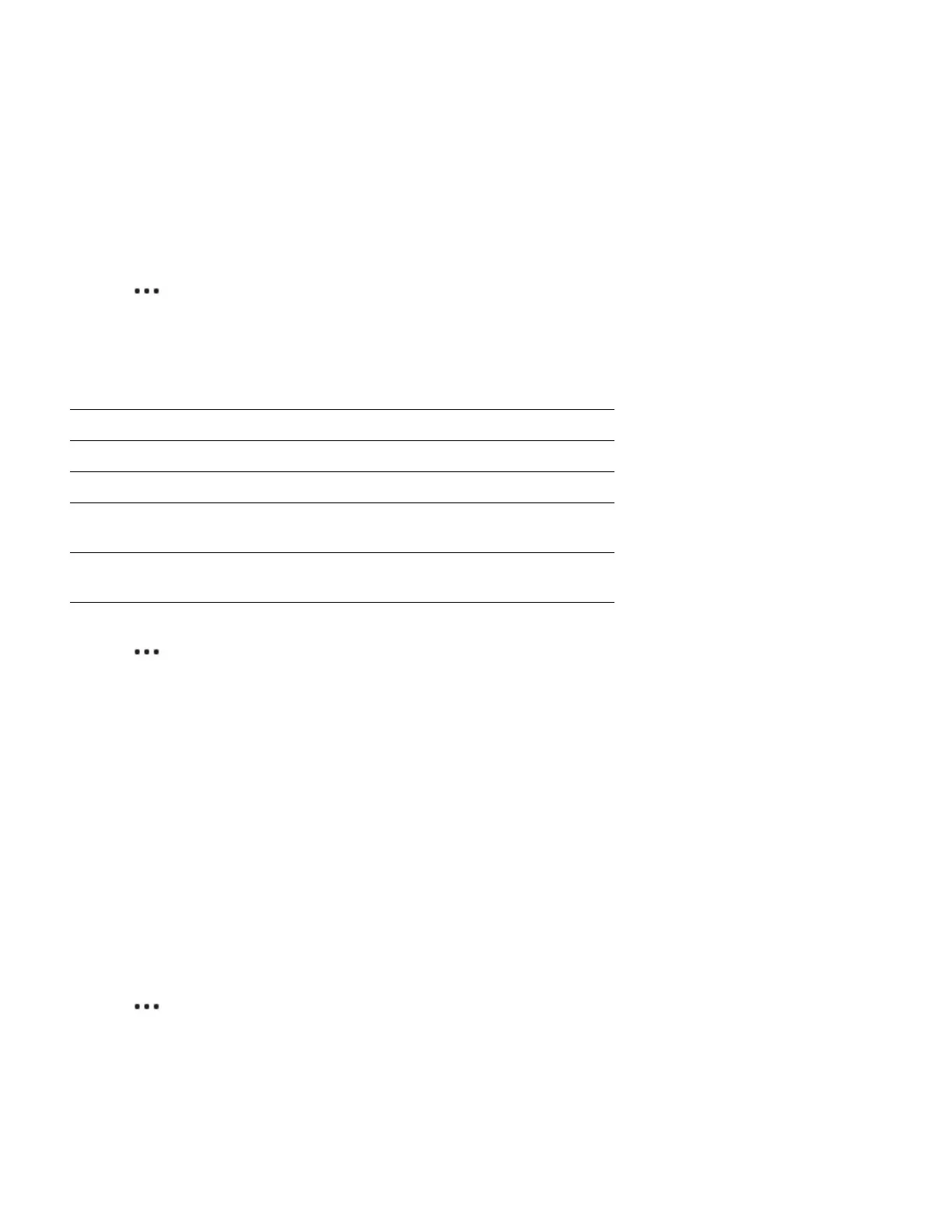Product Guide
8
Add surrounds
Turn two Sonos speakers (same model) or an S16 paired with your favorite non-Sonos speakers into separate
left and right rear channels for your Sonos home theater speaker (Beam, Playbase, Playbar, or S16).
If this is a newly purchased speaker, be sure to add it to your Sonos system before attempting to set up
surround speakers.
Note: Use the Sonos app on your mobile device to add or remove surround speakers.
1. Tap > Settings > Room Settings.
2. Choose the room with the home theater speaker and tap Add Surrounds.
Change surround settings
You can adjust the surround sound settings:
On a mobile device:
1. Tap > Settings > Room Settings.
2. Choose the room with the surround speakers (name includes (+LS+RS)).
3. Select Advanced Audio > Surround Settings and change the settings.
On a computer:
1. Select Manage > Settings (PC) or Sonos > Preferences (Mac).
2. Select Room Settings.
3. Choose the room with the surrounds from the
Room Settings
drop-down list.
4. Select the Surrounds tab and change the settings.
Remove surrounds
If the speakers were part of your Sonos system before you added them as surrounds, they’ll revert back to
their previous room names. Otherwise, they’ll appear as Unused in Rooms.
Note: Use the Sonos app on your mobile device to add or remove surround speakers.
1. Tap > Settings > Room Settings.
2. Choose the room with the surround speakers (name includes (+LS+RS)) and tap Remove Surrounds.
Surrounds Turn surround sound On or Off.
TV Level Adjust surround volume for TV audio.
Music Level Adjust surround volume for music.
Music Playback Ambient (subtle) or Full (louder, full range).
Doesn’t apply to TV audio.
Balance Surround
Speakers (iOS)
Manually balance your surround speakers.
