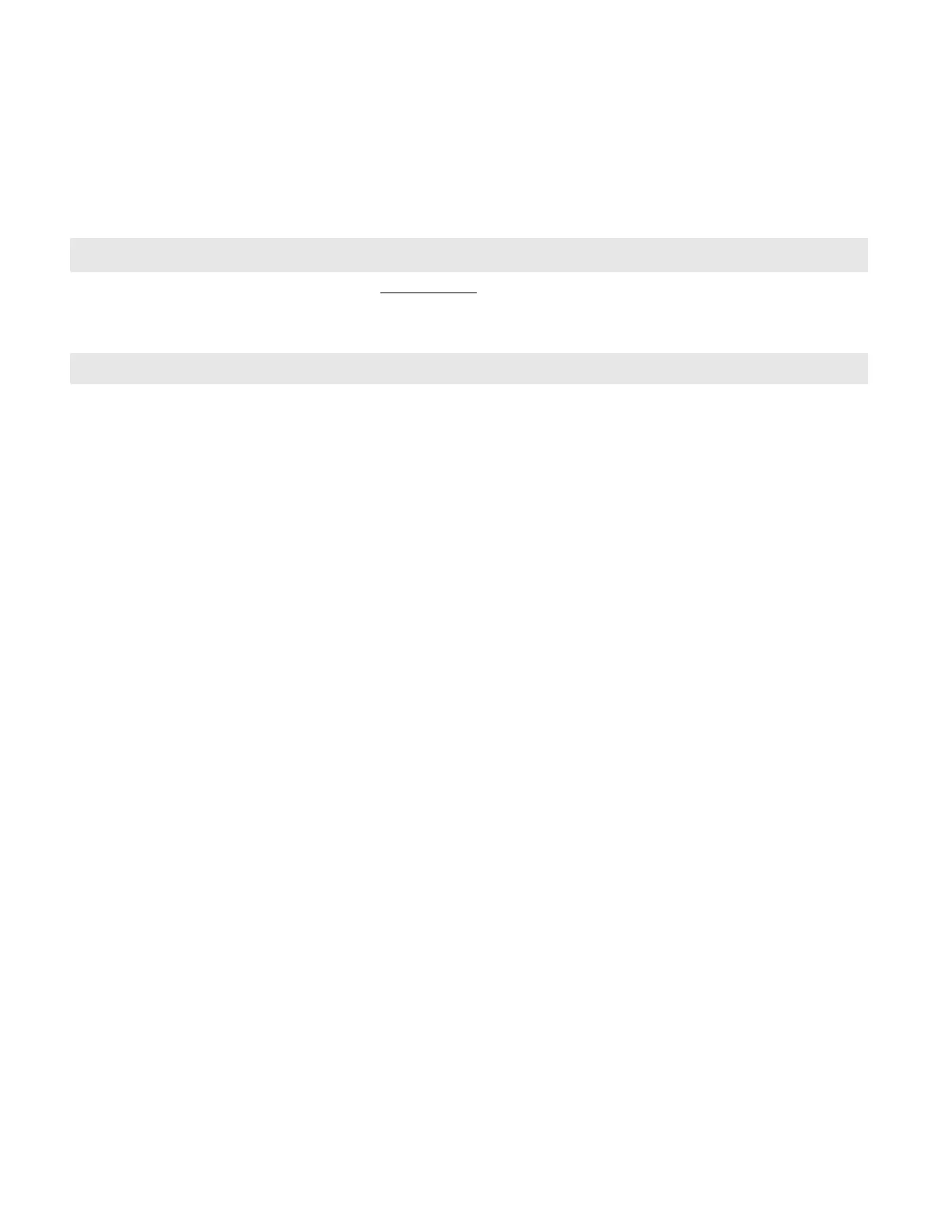SONOS USER GUIDE
* Specifications subject to change without notice.
Voice Control Integrated voice control.
System Requirements TV with HDMI ARC or optical digital audio output, broadband internet, and
the Sonos app.
Networking*
Wireless Connectivity See Setup options.
Ethernet Port One 10/100 Mbps Ethernet port. You can plug a Sonos product directly into
your router if your WiFi is unstable.
General
Power Supply Auto-switching 100-240 V, 50-60 Hz 3.5A AC universal input.
Dimensions (H x W x D) 3.34 x 4.52 x 44.88 in. (85 x 115 x 1140 mm)
Weight 8.25 lb (6.13kg)
Operating Temperature 32°F to 104°F (0°C to 40°C)
Storage Temperature -4°F to 122°F (-20°C to 50°C)
Control Use your remote control, voice, touch controls or the Sonos app.
Supported Devices Connects to TV with HDMI cable (with or without an attached optical
adapter). Plays sources connected to the TV, including cable boxes and
game consoles.
Package Contents S19, AC power cord, HDMI cable, optical adapter, Quickstart Guide.
Feature Description
