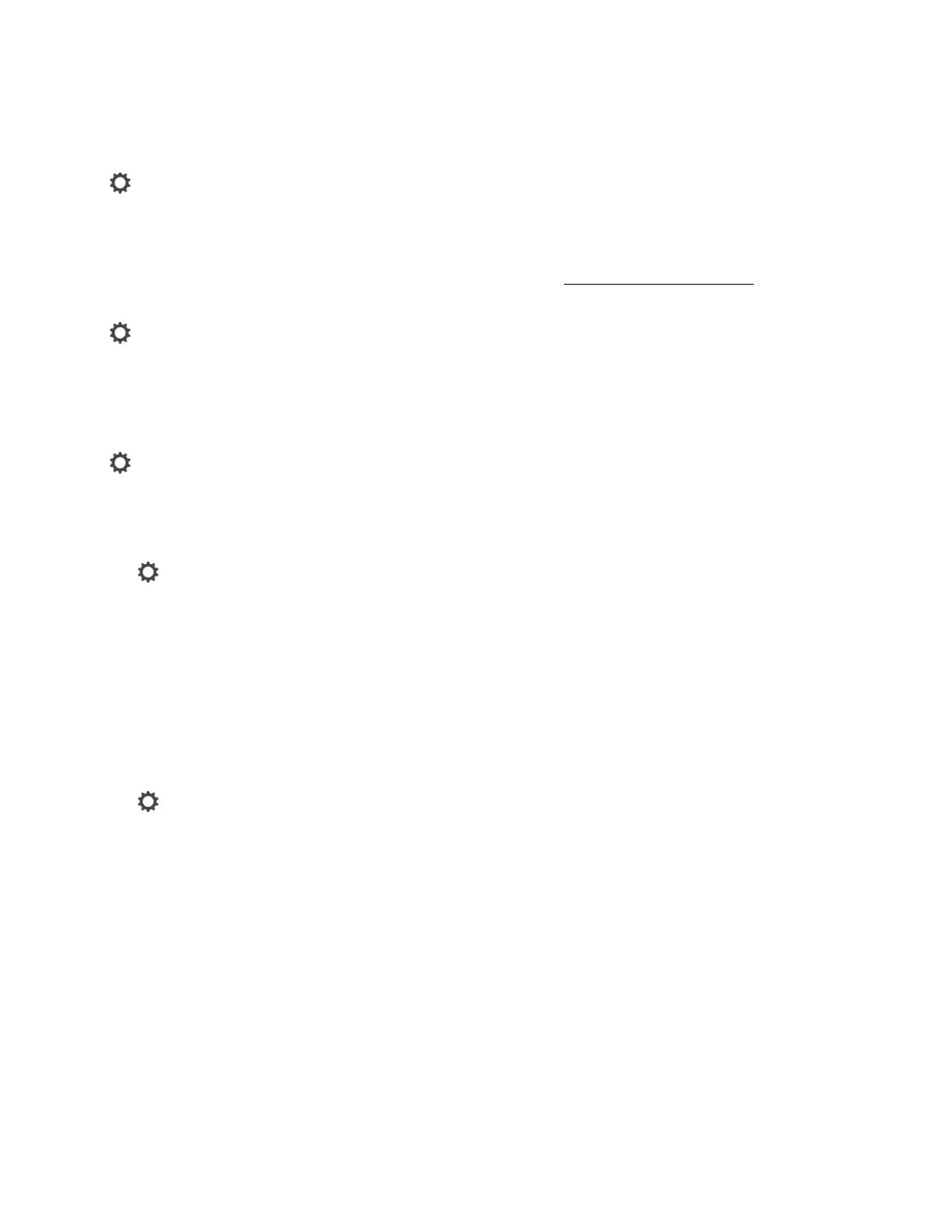SONOS USER GUIDE
Change room name
If you move your speaker to a new room, you can change its name.
Tap > Settings > Room Settings and choose a room to rename it.
Turn off the status light
There’s a status light near the volume controls on each speaker to indicate that it’s on and working fine. If the
light is distracting, you can turn it off. If it ever flashes orange, go to http://faq.sonos.com/led
for additional
information.
Tap > Settings > Room Settings and choose a room to turn the status light on or off.
Disable speaker touch controls
You can disable the buttons on your speaker so they won’t respond to touch. You may want to do this so your
child can’t accidentally start and stop playback or change the volume.
Tap > Settings > Room Settings and choose a room to turn the touch controls on or off.
Set max volume
You can set a maximum volume for each room.
1. Ta p > Settings > Room Settings.
2. Choose a room and tap Volume Limit.
3. Use the slider to set the maximum volume.
Turn off Wi-Fi
You can choose to turn off your speaker’s Wi-Fi when you connect it to your network with an Ethernet cable.
This reduces power consumption and can improve connectivity for some wired speakers.
For products like Amp, Connect, and Connect:Amp, turning off Wi-Fi can reduce the internal temperature
when they’re placed in a rack or stacked.
1. Ta p > Settings > Room Settings.
2. Choose a room and tap Advanced Room.
3. Toggle the Wi-Fi on or off.
Stereo pairs
Pair two Sonos speakers in the same room for a wider, stereo experience. One speaker serves as the left
channel and one serves as the right channel.
Note: The Sonos speakers in a stereo pair must be the same type.
Placement information
• Place the speakers 8 to 10 feet apart.
