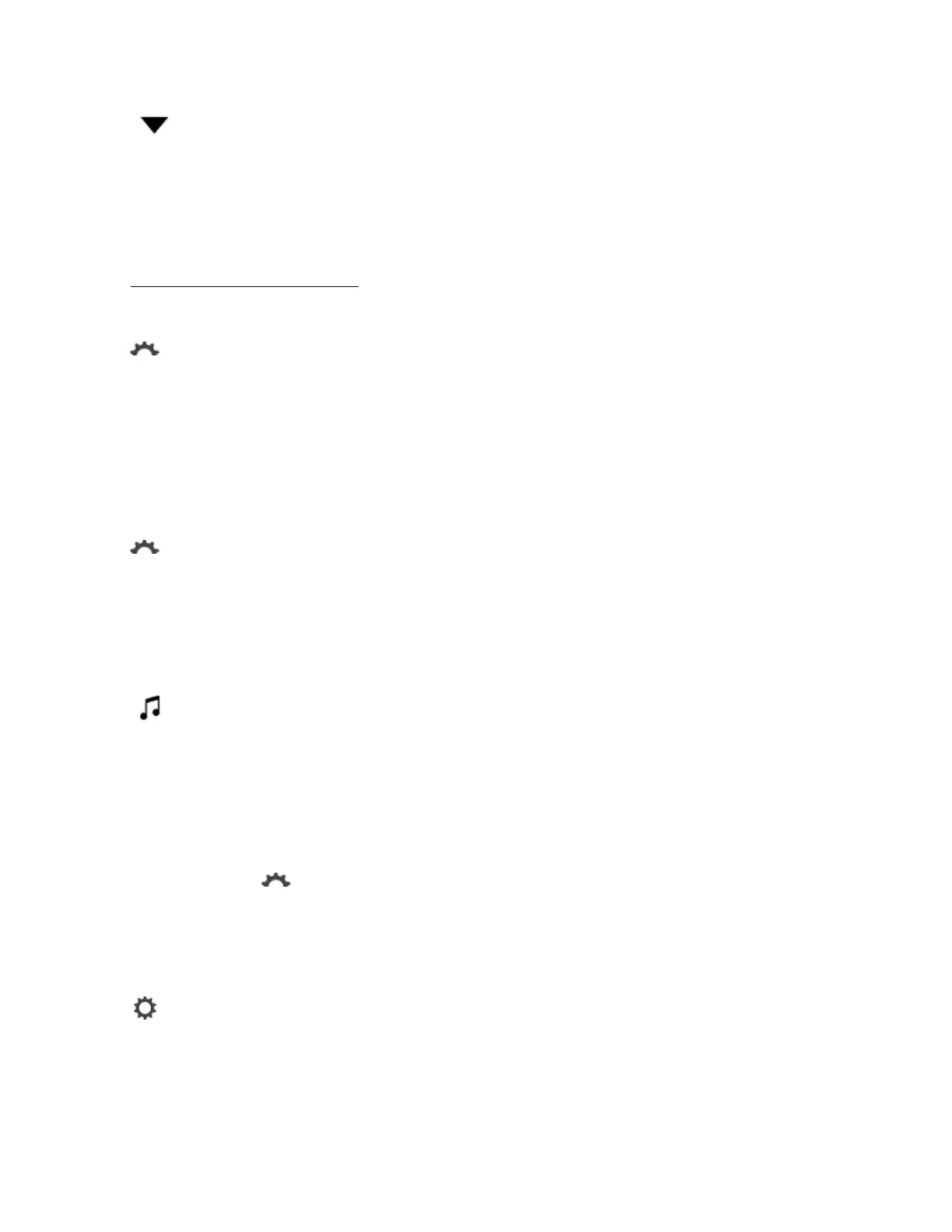SONOS USER GUIDE
3. Click next to the station you want to edit, and choose Edit Radio Station.
4. Change the streaming URL or the station name.
Music services
Free. Premium. Curated. On-demand. Sonos works seamlessly with most music and content services, as well
as downloads from any service offering DRM-free tracks. Service availability varies by region. For a complete
list, see http://www.sonos.com/music
.
Add a music service
1. Ta p > Add Music Services.
2. Select the music service and follow the prompts.
You can add multiple accounts for the same service.
Note: Some music services may not be available in your country. Check the music service’s website for more
information.
Change the music service account name
The account name appears under the music service.
1. Ta p > Settings > My Music Services.
2. Select a music service account and tap Change name.
Set the default music service account
If you have multiple accounts for the same service you can set a default account. If you use a shared device to
control Sonos, you can switch to your personal account so that changes, such as liking an artist, affect only
your account.
1. Ta p .
2. Select a music service.
3. Tap the music service’s name and select an account.
The default account name appears below the music service.
Change your music service password
1. Change your password on the music service provider’s website.
2. In the Sonos app, tap > Settings > My Music Services.
3. Select a music service account and tap Change Password.
Note: If you don’t change your music service’s password first, the service won’t work on your Sonos system.
Remove a music service account
1. Ta p > Settings > My Music Services.
2. Select a music service account and tap Remove account.