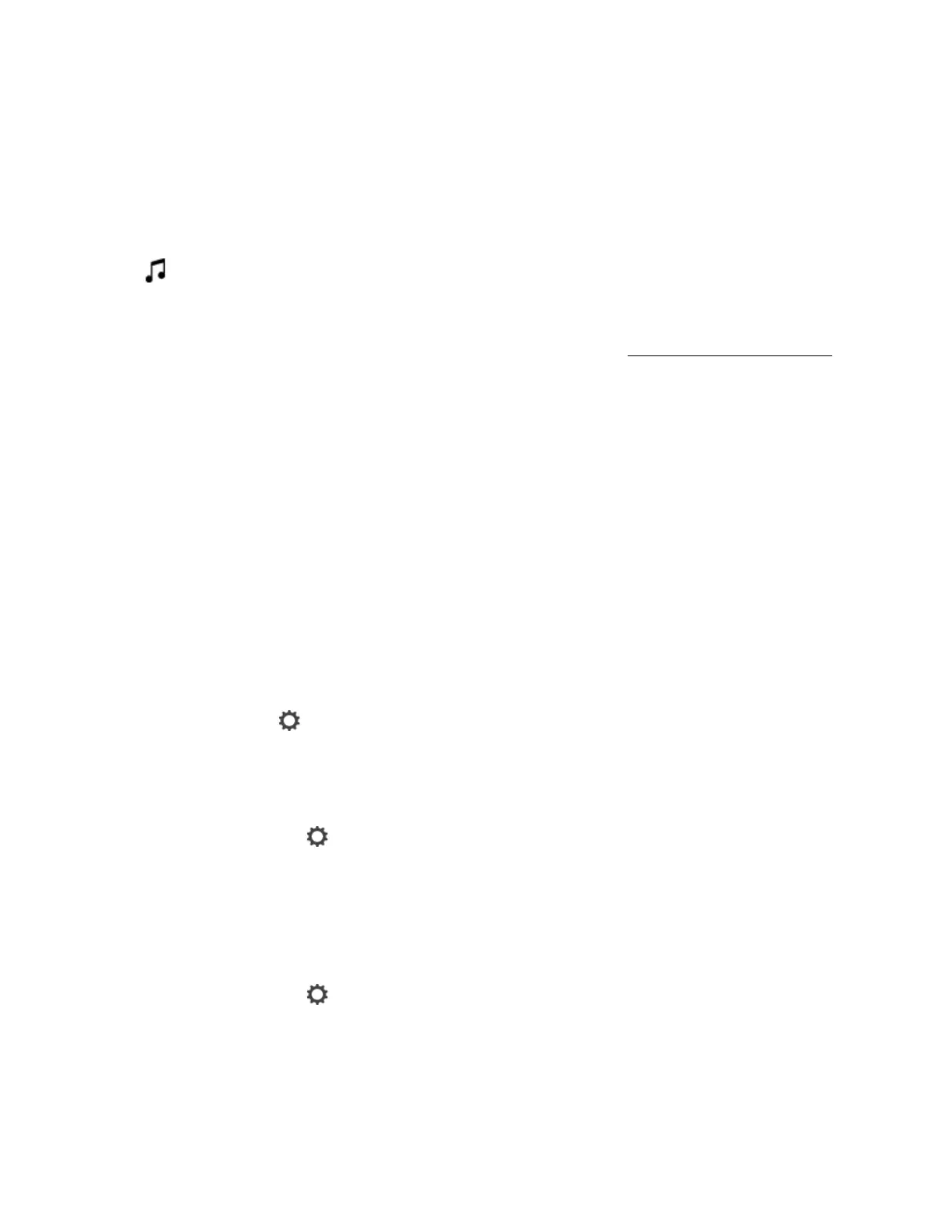SONOS USER GUIDE
From your music service app
You can control Sonos directly from some music apps (like Spotify and Deezer). Just open your music service
app and connect to a Sonos room or group to start the music.
Stored on your mobile device
Just Tap > On this Mobile Device to play music stored on your phone or tablet.
• If you’re using an iOS device, go to Settings > App Settings and enable On this Device to allow access
to your stored music.
• To learn more about playing music stored on an Android device, go to https://faq.sonos.com/aptf.
Stored on your computer
Use a computer to set up your music library. Then you can manage it using the Sonos app on your computer
or mobile device.
Note: To play your music library, make sure the computer or NAS device storing your music library is on and
connected to the same Wi-Fi as Sonos.
Add a music library
1. Open the Sonos app on your computer.
2. Go to Manage > Settings > Music Library.
3. On the Folders tab, select Add and follow the prompts.
View music library folders
On your mobile device, tap > Settings > Manage Music Library > Music Library Setup.
The music folders that you’ve shared with Sonos appear.
Remove a music library
1. On your mobile device, tap > Settings > Manage Music Library > Music Library Setup.
2. Select a folder and delete it.
Update the music index
Sonos indexes your music library so you can view your music by category. If you add music, update the index
to add the music to your music library.
1. On your mobile device, tap > Settings > Manage Music Library.
2. Tap Update Music Index Now > Scan Now.