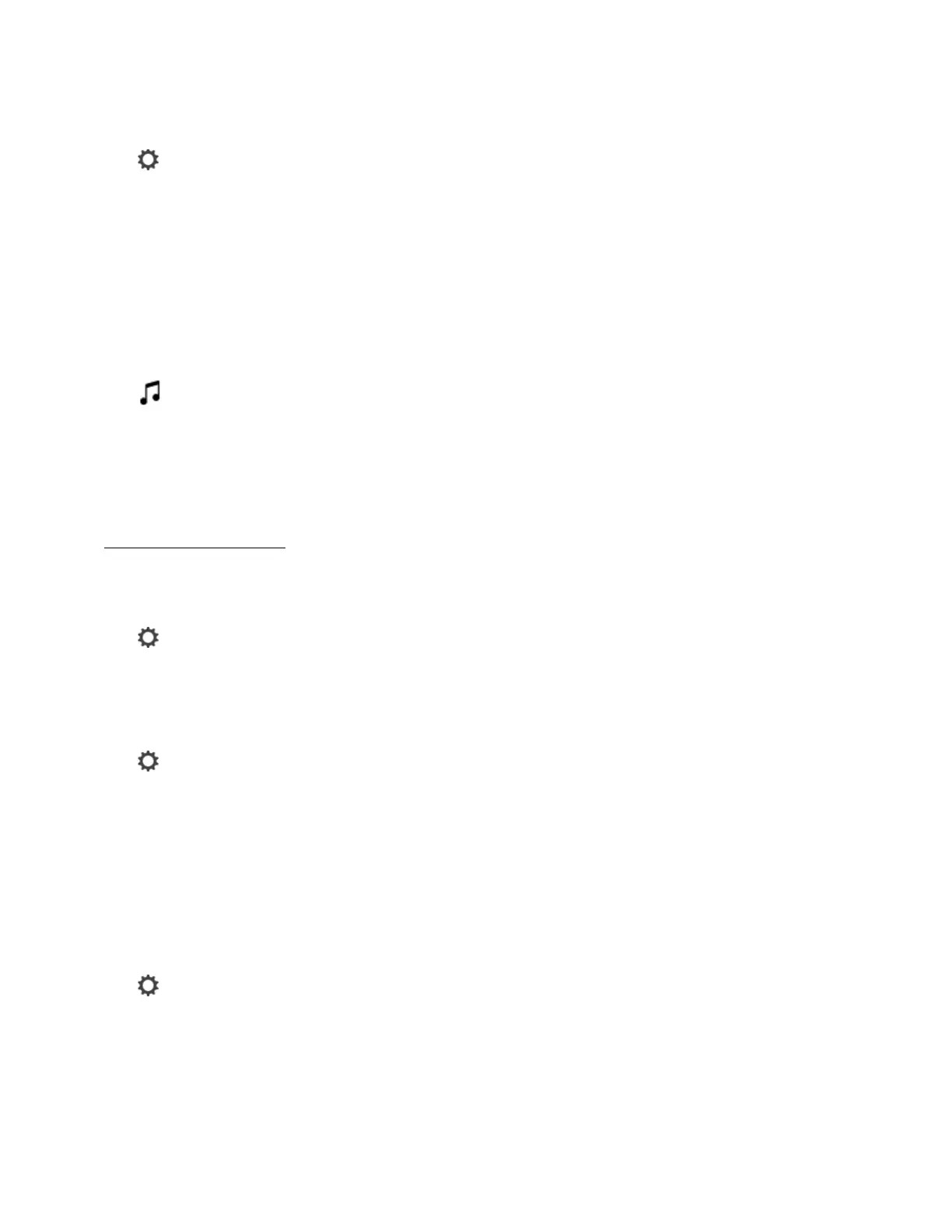SONOS USER GUIDE
Schedule automatic updates
1. Ta p > Settings > Manage Music Library.
2. Turn on Schedule Music Index Updates.
3. Ta p Music Index Update Time, and select the time.
Play music from imported playlists
Sonos is compatible with iTunes playlists, as well as M3U, WPL and PLS playlist files created with third-party
software. Sonos doesn’t change music or playlist files created by other applications; these files are read-only.
1. Drop the playlist file (.PLS, .M3U or .WPL) into the same music folder you shared to Sonos.
2. Update your music index.
3. Ta p > Music Library > Imported Playlists.
iTunes support
iTunes playlists import into Imported Playlists as long as you share the '
iTunes Music Library.xml
' file with
your music to Sonos. This file is usually in the iTunes folder.
When you change your iTunes playlist(s), exit iTunes, and update your Sonos music index to see the changes.
See Update the music index
.
Sort folders
Sort your music folders by song name, song number, or file name.
1. Ta p > Settings > Manage Music Library.
2. Ta p Sort Folders By and select your preference.
Contributing artists
Set your preferences to show or hide individual artists.
1. Ta p > Settings > Manage Music Library.
2. Turn on View Contributing Artists.
Compilation albums
If your music collection contains compilations and soundtracks, you can group these songs in your music
library instead of viewing them by individual artist.
Group using Album Artists
Windows Media Player, and some other players, use the Album Artist category to group compilations and
soundtrack albums.
1. Ta p > Settings > Manage Music Library > Compilation Albums.
2. Ta p Use Album Artists.
Group using iTunes compilations
You can organize compilations and soundtrack albums as
[Compilations]/[Album]/[Song name].