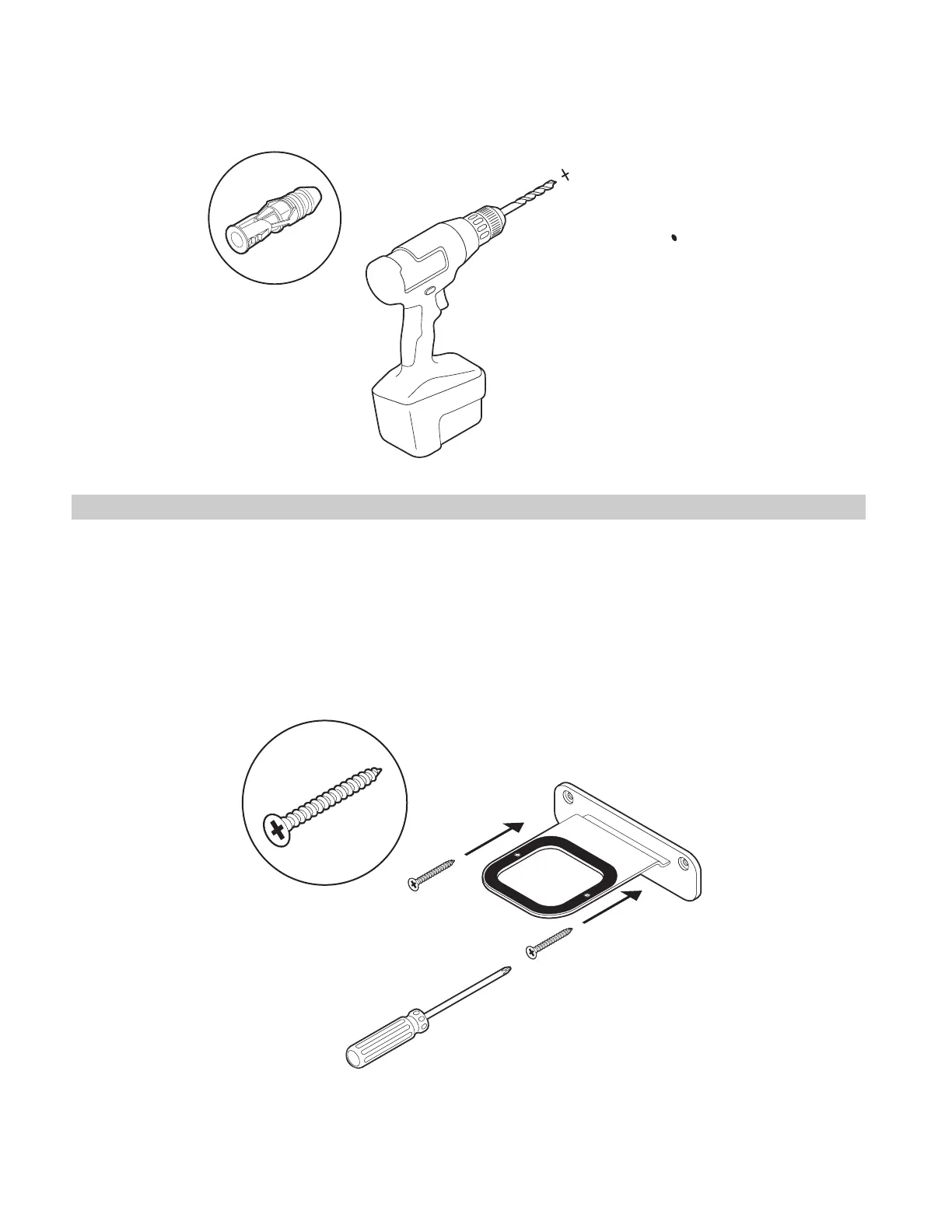SONOS USER GUIDE
2. If using wall anchors, use a 5/16" drill bit to drill 2 pilot holes and then insert the wall anchors. Refer to the
wall mounting information below for guidelines. Otherwise skip this step.
3. Use a Phillips-head screwdriver or a power drill to screw the bracket to the wall.
WALL MATERIAL PRE-DRILL USE WALL ANCHORS USE SCREWS
Wood stud 1/8” / 3 mm bit No Yes
Drywall (no stud) 5/16” / 8 mm bit Yes Yes
Hard wallboard or double
board
5/16” / 8 mm bit Yes Yes
Plaster 5/16” / 8 mm bit Yes Yes
Concrete or Brick 5/16” / 8 mm bit Yes Yes
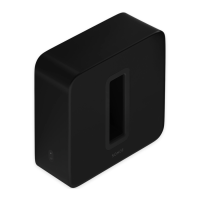