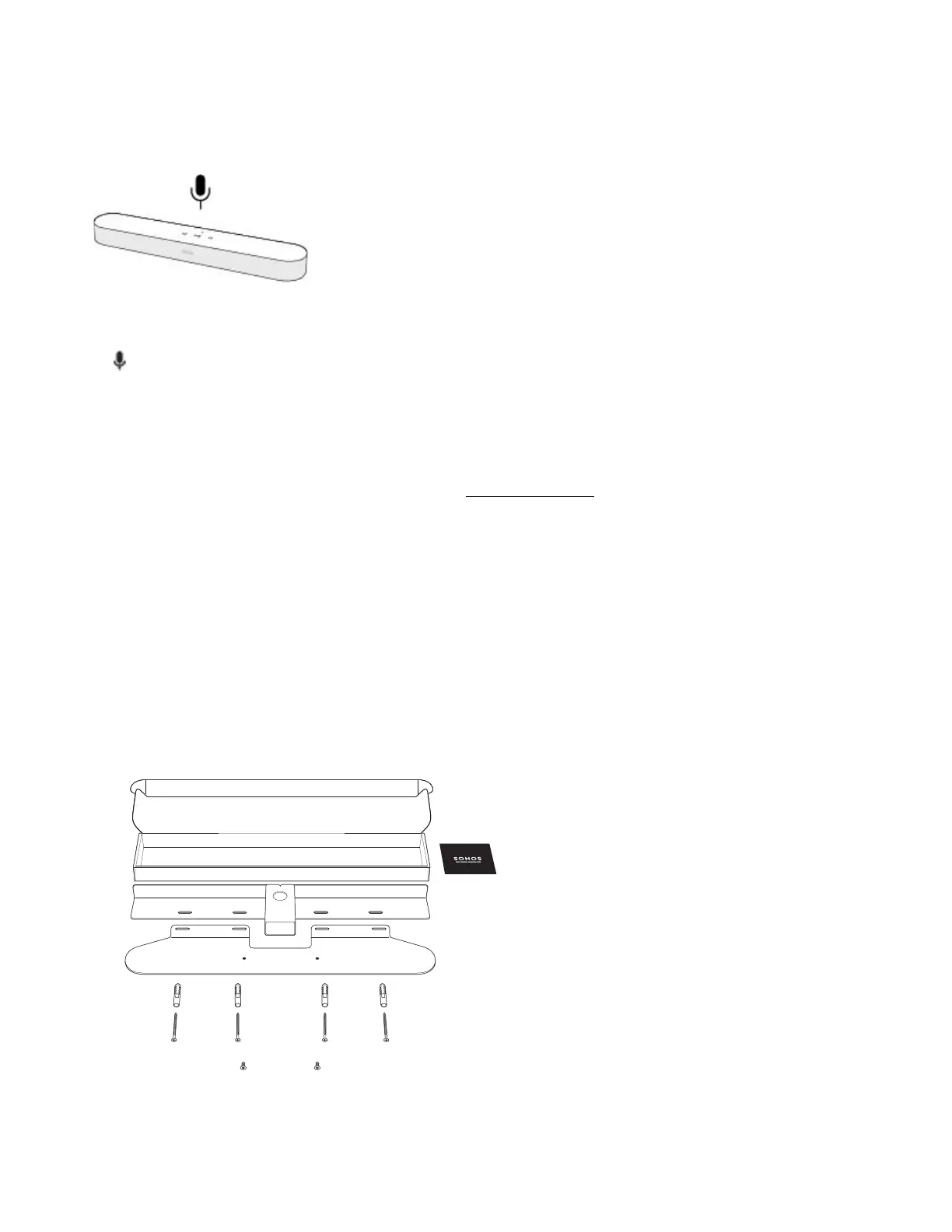SONOS USER GUIDE
When the microphone light is on, voice control is on and Alexa is ready to respond. When the microphone
light is off, voice control is off.
If you’ve installed a voice service and the microphone is off, you can still use voice commands. Just press and
hold while talking to Alexa—no need to start with a wake word. When you release the mic button, voice
control turns off again.
Wall mount
Guidelines
• Use the Beam wall mount kit. You can buy it on www.sonos.com. Follow the instructions in the kit.
• Keep 1" (25mm) space (minimum) above Beam so you can reach the touch controls.
• If you’re mounting above the TV, make sure you can reach the touch controls.
• For best sound quality, keep both ends of Beam at least 1' (30cm) from a wall or other obstruction.
Mount kit contents
• Wall mount bracket
• 4 wall anchors
• 4 wall screws
•2 screws
Note: Don’t discard the template. It may look like packing material.
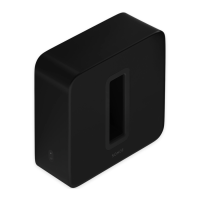