SONOS USER GUIDE
Boost
For when existing WiFi isn’t reliable enough for streaming music—
• Boost broadcasts 360° signals through walls and ceilings for flawless coverage.
• Streams without interference in the most challenging WiFi environments.
• Bypasses your WiFi to create a separate high-performance wireless network just for Sonos speakers.
• Works with either or .
When to use a Boost
• Your WiFi is slow or temperamental, or your network is already in high demand with streaming video,
gaming, and internet usage.
• WiFi doesn’t reach all the rooms where you want to use Sonos. Extend the range of your Sonos system
by placing a Boost in between the Sonos speaker that’s out of reach and the rest of the Sonos system.
• Your network is 5 GHz only (not switchable to 2.4 GHz).
• Your router supports only 802.11n (you can’t change the settings to support 802.11b/g/n).
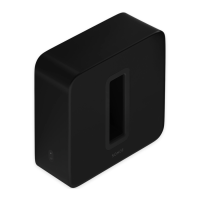
