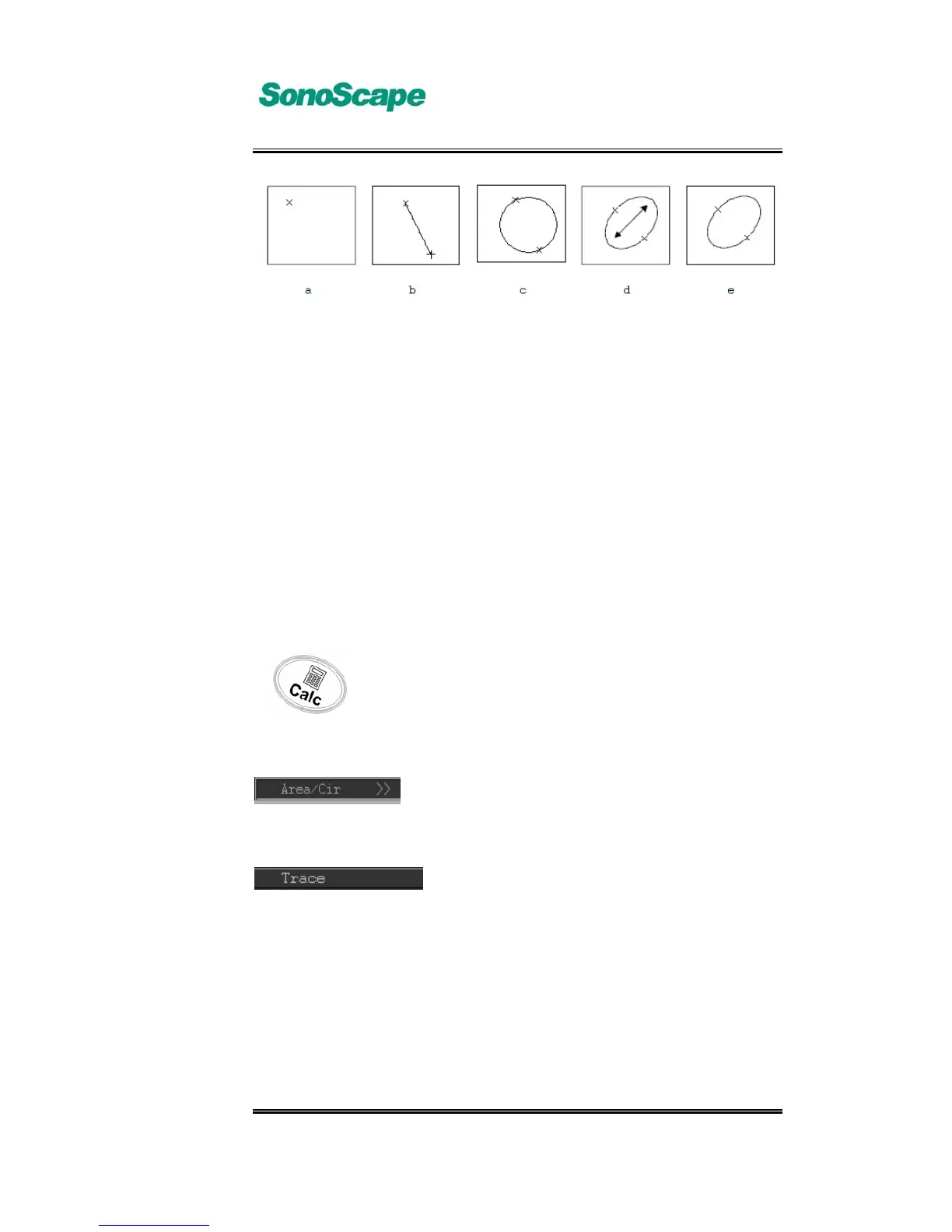A6T/A6/A5 Portable Ultrasonic Diagnostic System
4701-0040-01A
3-37
a: Press Set to confirm the start point of the ellipse axis
b: Move the【Trackball】to shift the cursor to the end point of the ellipse
axis
c: Press the【SET】key to confirm the end point of the ellipse axis
d: Move the【Trackball】 to select the ellipse area
e: Press the【SET】key to confirm the ellipse area
B.Trace
Function: Use Trace measurement to measure circumference and area of
an enclosed region.
Measurement method:
↓
↓
1. In B mode frozen state, press the 【Calc】key to
pop up the Meas & Calc menu, move the
trackball, use the cursor to select “Area/Cir”,
press the 【SET】key to go to the submenu to
select “Trace”. Press the【SET】key to go to
“Trace” measurement mode.
2. Move the cursor to the measurement start point ,
press the【SET】key, on the measurement start
point it displays the fix mark “ x”.
3. Move the trackball to enable the cursor to move
along the edge of the target area, and a trace is
drawn.
4. Press the【SET】key, and the trackball start point
and the end point are enclosed by a straight line;
or when the cursor and the trace start point
distance are very close, the trace is enclosed
automatically. The measurement result is
displayed in the result window, and it ends the
measurement.
5. Repeat steps 2 to 4 to perform the next
measurement.