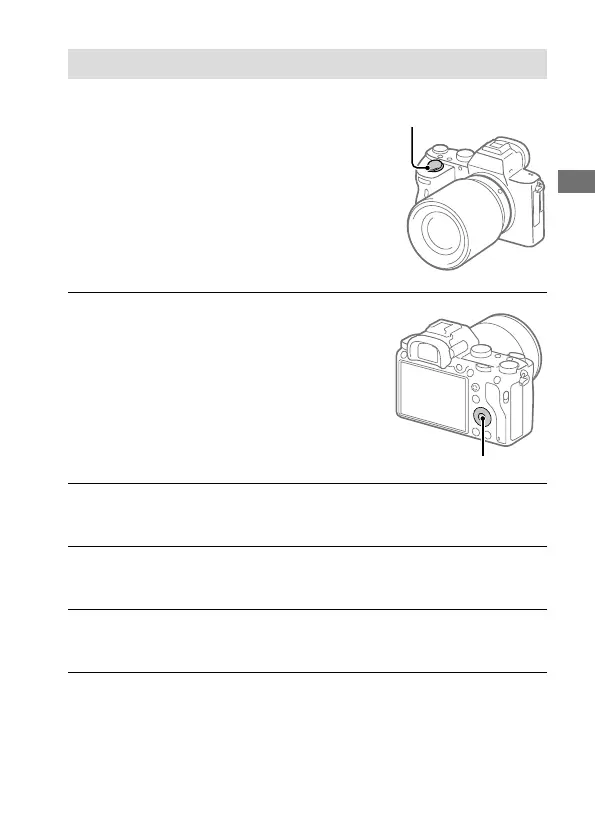ILCE-7RM3A
5-026-886-11(1)
GB
31
Preparations for shooting
\\win-473\CAMERA\CX88900(MGA)_CX88800(CQA)_IM\01_Compose\CQA_GB\5026886111\5026886111ILCE7RM3AUC2\01GB-ILCE7RM3AUC2\020PRE.indd
DTP data saved: 2020/11/20 19:22
PDF file created: 2020/11/20 19:27
Step 5: Setting the language and the clock
1
Set the ON/OFF (Power) switch
to “ON” to turn on the camera.
ON/OFF (Power) switch
2
Select the desired language
and then press the center of
the control wheel.
Control wheel
3
Make sure that [Enter] is selected on the screen and then press
the center.
4
Select the desired geographic location and then press the
center.
5
Select [Date/Time] using the top/bottom of the control wheel or
by turning the control wheel, and then press the center.
6
Select the desired item by pressing the top/bottom/left/right
side of the control wheel, and then press the center.
