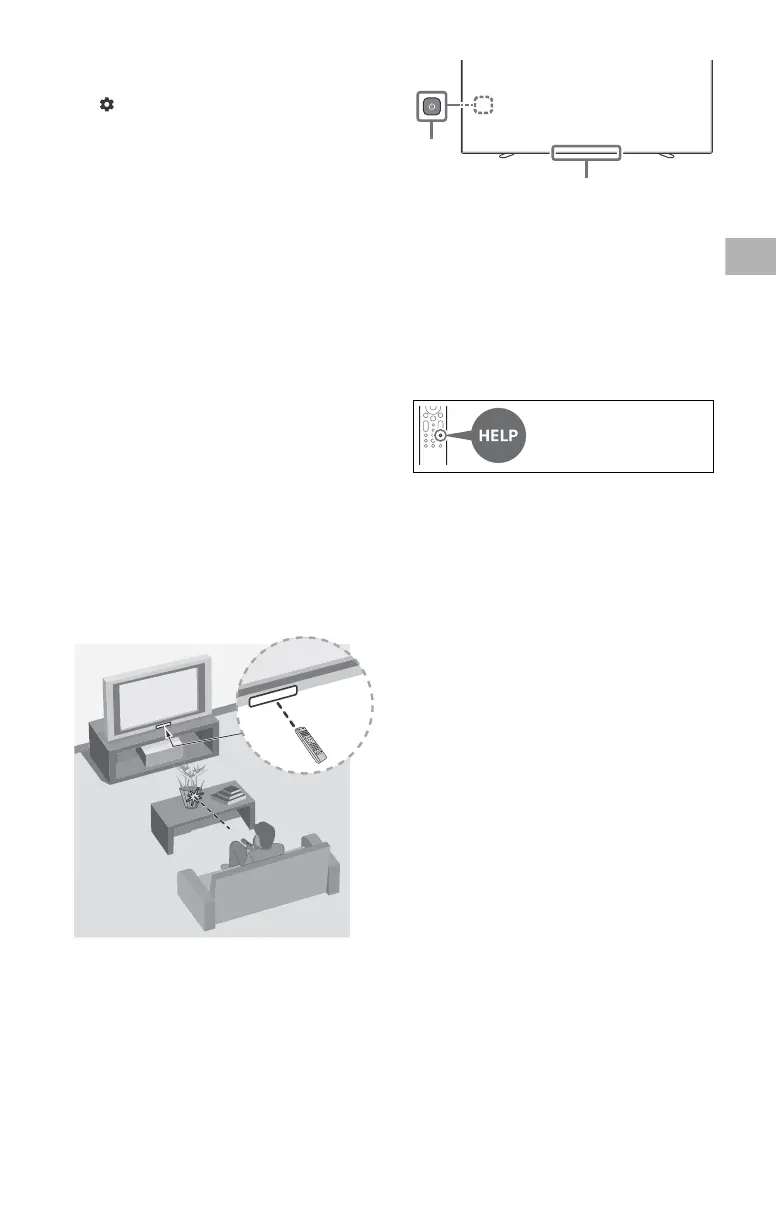C:\Users\User\Desktop\NC\SY20_NC_UCM_RG_111\Final\5014776111\01US\501477611
1_US.fm
master page: Right
XBR-65A8H / 65A8CH / 55A8H / 55A8CH
5-014-776-11(1)
7
US
INPUT: Display and select the input
source, etc.
(Quick settings): Display Quick
Settings.
BACK
HOME
VOL +/– (Volume)
JUMP
MUTE*
4
CH +/– (Channel)
AUDIO: Select the sound of
multilingual source or dual sound
(depend on program source).
SUBTITLE/CC
HELP:
Display the Help menu.
///
REC:
Record the currently viewed
program on DVR*
3
.
DISPLAY: Display information.
(Power)
Remote Control sensor / Light
sensor / LED
*1 Only on limited region/country/TV model/
language.
*2 The Google Assistant or voice search requires
an Internet connection.
*3 [Cable/Satellite box setup] setting is required.
*4 Accessibility shortcut is available by pressing
and holding MUTE.
Guidelines for IR Remote Control
• Point your remote control directly at the
IR sensor located on your TV.
• Make sure that no objects are blocking
the path between the remote control and
the IR sensor on your TV.
• Fluorescent lamps can interfere with your
remote control; try turning off the
fluorescent lamps.
• If you are having problems with the
remote control, reinsert or replace your
batteries and make sure that they are
correctly inserted.
For more information,
refer to the Help Guide.
