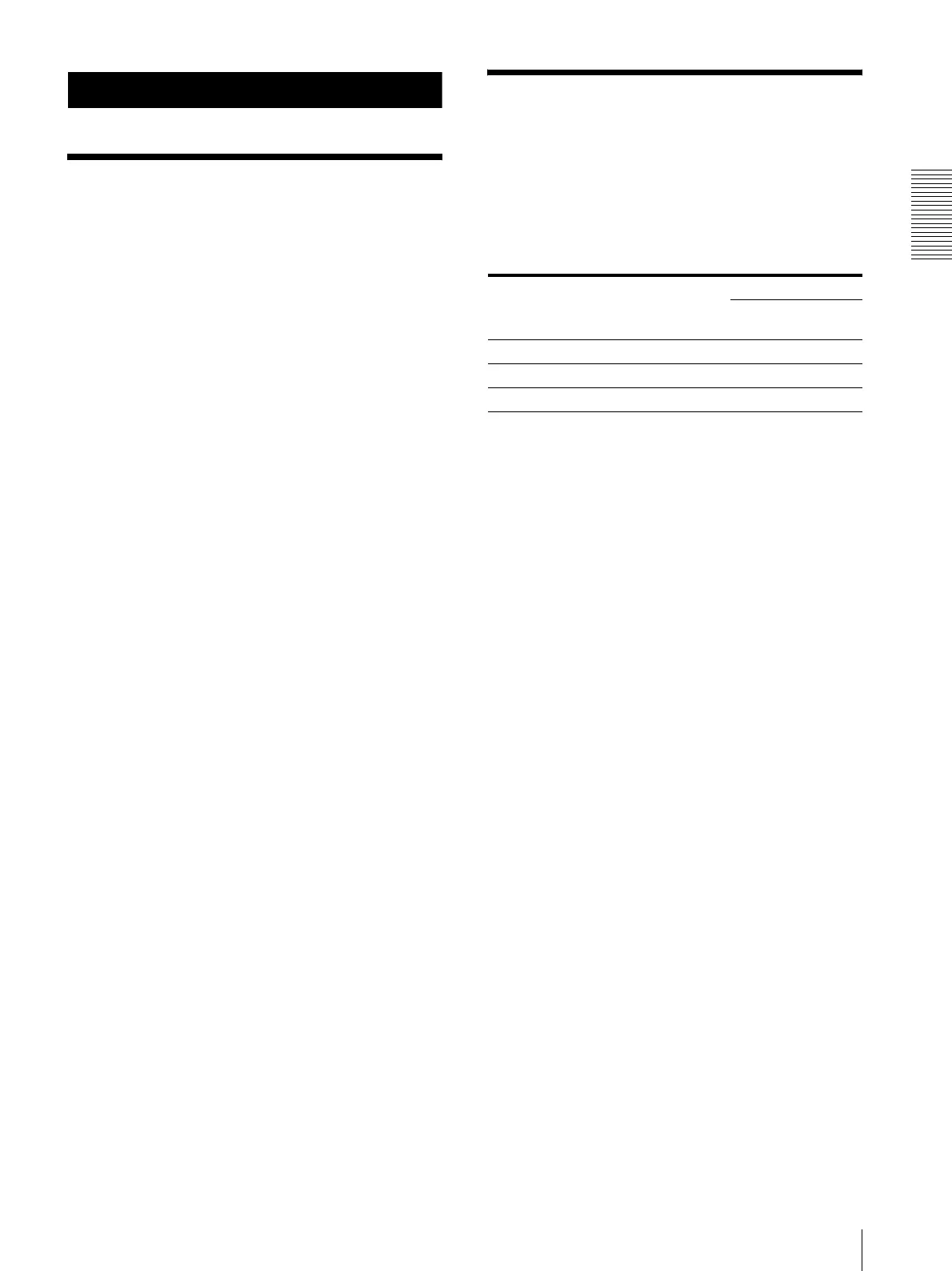Overview / Connections
3
Ethernet
Ethernet
Overview
This unit can control the monitor using the commands
described in this manual via the network (Ethernet). For
example, the Input Select, Power On/Off, etc. can
control from the external controller such as the PC.
On notation
This document uses the following notations:
• A hexadecimal number is indicated by an h after the
number (10h = 0x10 = 16.) Otherwise, the number is
a decimal.
• Character strings are enclosed by quotation marks
(“ ”).
Connections
When you connect the unit to the network that uses the
Ethernet, use the straight cable. When using a hub for
network connection, use a hub with automatic cable type
(straight or cross) detection feature (AUTO MDIX).
Network ports used by the monitor (the FTP
data port is not shown)
Service Port
number
Factory
setting
Change
Service
usage
Port
number
SDAP 53862 Auto start No No
SDCP 53484 Auto start No No
FTP 21 Auto start No No
