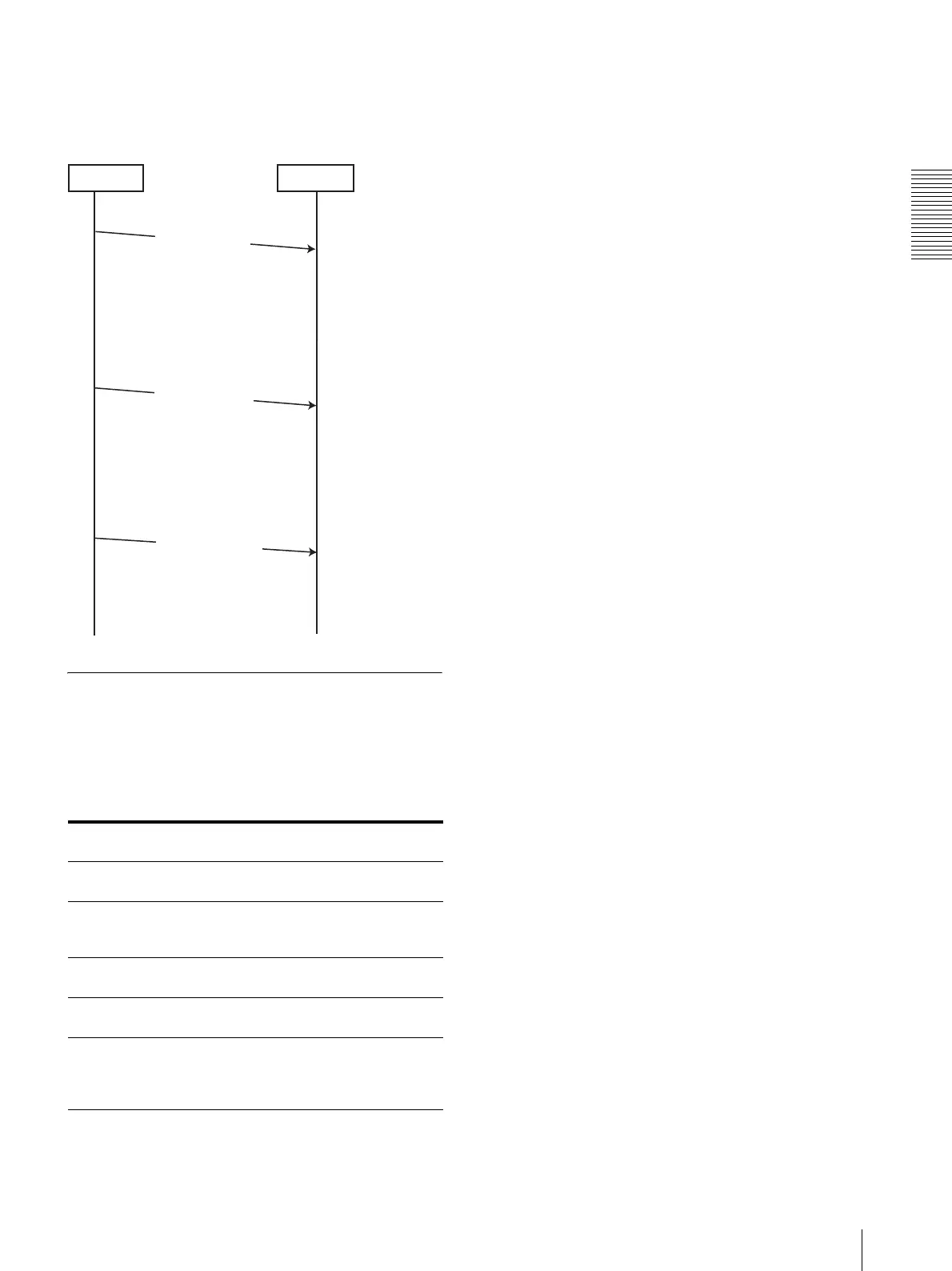VMC Command Description
9
Ethernet
SDCP (UDP) communication sequence
The following diagram shows the communication
sequence for ALL and Group-mode SDCP (UDP)
communication:
Details of VMC Commands
VMC category
The following table lists the VMC command categories:
List of command categories
Category Communication
direction
Description
“STATset” Controller to
monitor
Sets the status of the
monitor.
“STATget” Controller to
monitor
Requests the monitor to
send its status back to the
controller.
“STATret” Monitor to
controller
Response to “STATget”.
“INFOknob” Controller to
monitor
Notifies the monitor the
status of the rotary switch.
“INFObutton” Controller to
monitor
Transmits inputs from
multipurpose buttons such
as the numeric keypad and
the cursor to the monitor.
Request STATset
Request STATset
Request STATget
Unusable
Monitor
Controller
