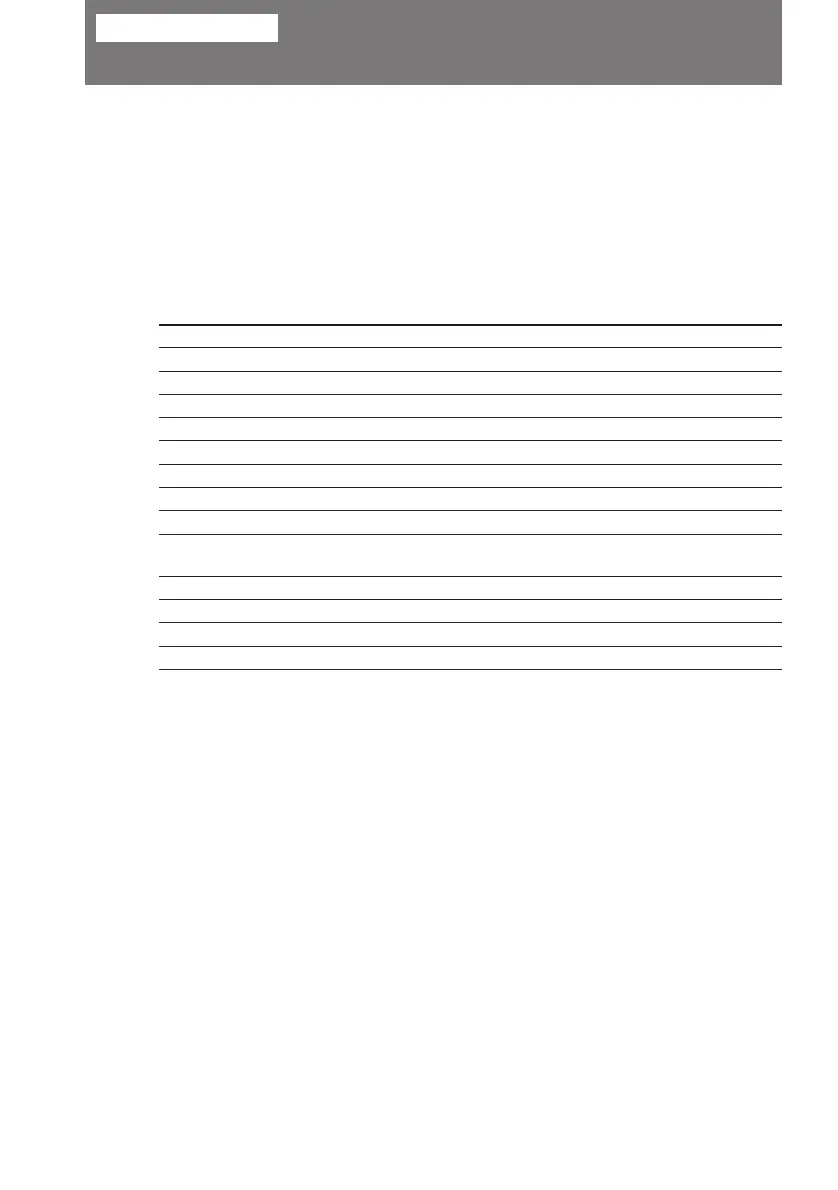4
Before you begin
The instructions in this manual are for the seven models listed below. Before you start
reading this manual and operating the unit, check your model number by looking at the
bottom of your camcorder. The CCD-TRV65 is the model used for illustration
purposes. Otherwise, the model name is indicated in the illustrations. Any differences
in operation are clearly indicated in the text, for example, “CCD-TRV65 only.”
As you read through this manual, buttons and settings on the camcorder are shown in
capital letters.
e.g. Set the POWER switch to CAMERA.
You can hear the beep sound to confirm your operation.
Types of differences
CCD- TRV15 TRV25/TRV215 TRV35/TRV315 TRV65/TRV615
System hh h H
VIDEO/AUDIO IN* — — — r
S VIDEO — — — r
Optical zoom 16x 16x 18x 18x
Digital zoom 64x 64x 72x 72x
NightShot — — rr
Steady Shot — rr r
LASER LINK — — rr
Fader
function
—— rr
Stripe — — — r
Manual focus — — rr
Exposure — — rr
Audio
monaural monaural monaural
stereo
Using this manual
* The models without VIDEO/AUDIO IN have CAMERA, OFF and PLAYER mode on
the POWER switch.
