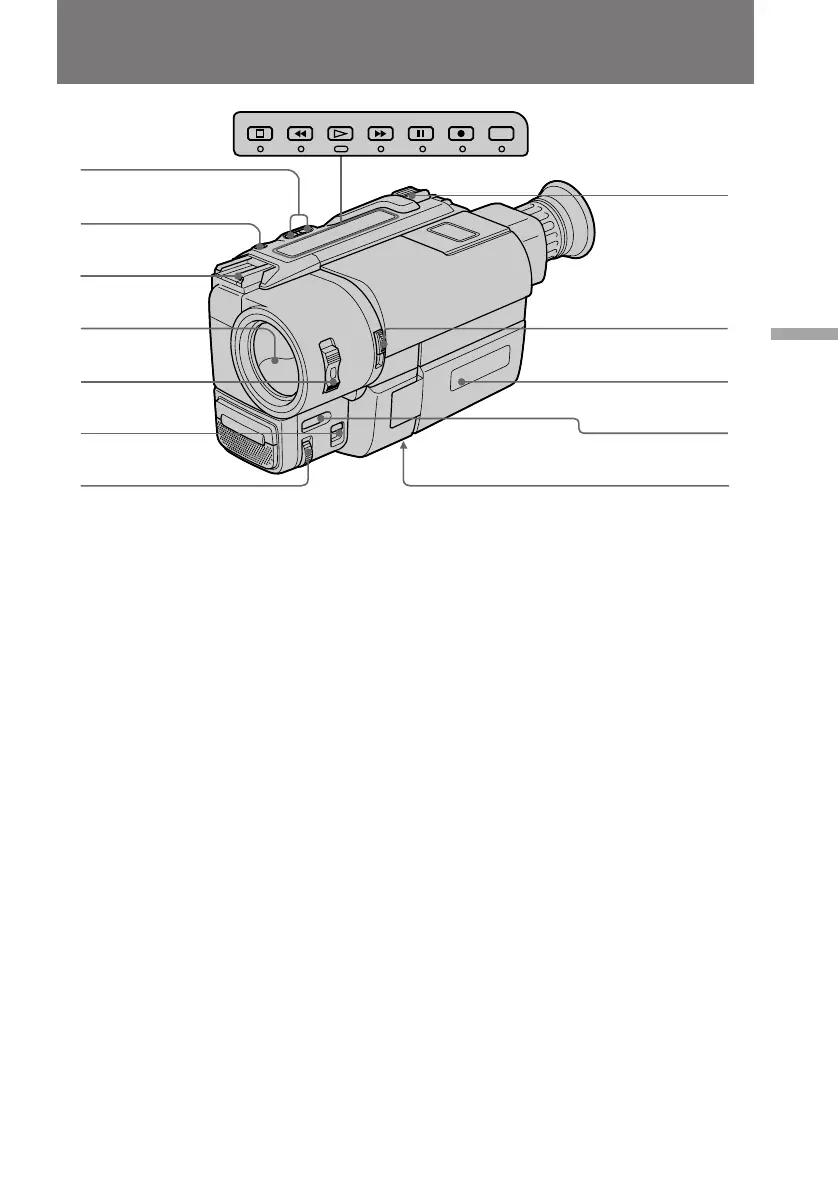79
Additional information
Identifying the parts
1 EDITSEARCH button (p. 21)
2 LASER LINK button (CCD-TRV35/
TRV65/TRV315/TRV615 only) (p. 56)
3 Intelligent accessory shoe
(CCD-TRV65/TRV615 only) (p. 80) /
Accessory shoe (CCD-TRV35/TRV315
only)
4 Lens cover
5 POWER switch (p. 13)
6 FOCUS switch (CCD-TRV35/TRV65/
TRV315/TRV615 only) (p. 43)
7 NEAR/FAR dial (CCD-TRV35/TRV65/
TRV315/TRV615 only) (p. 43)
8 Video control buttons (p. 22)
p STOP (stop)
0 REW (rewind)
( PLAY (playback)
) FF (fastforward)
P PAUSE (pause)
r REC (recording) (CCD-TRV65/
TRV615 only)
8
7
2
3
4
1
5
6
9
!º
!¡
!£
!™
9 Power zoom lever (p. 15)
0 NIGHTSHOT switch (CCD-TRV35/
TRV65/TRV315/TRV615 only) (p. 37)
!¡ Display window (p. 86)
!™ FADER button (CCD-TRV35/TRV65/
TRV315/TRV615 only) (p. 36)
!£ Tripod receptacle (p. 20)
Make sure that the length of the tripod
screw is less than 9/32 inch (6.5 mm)
otherwise, you cannot attach the tripod
securely and the screw may damage the
camcorder.
