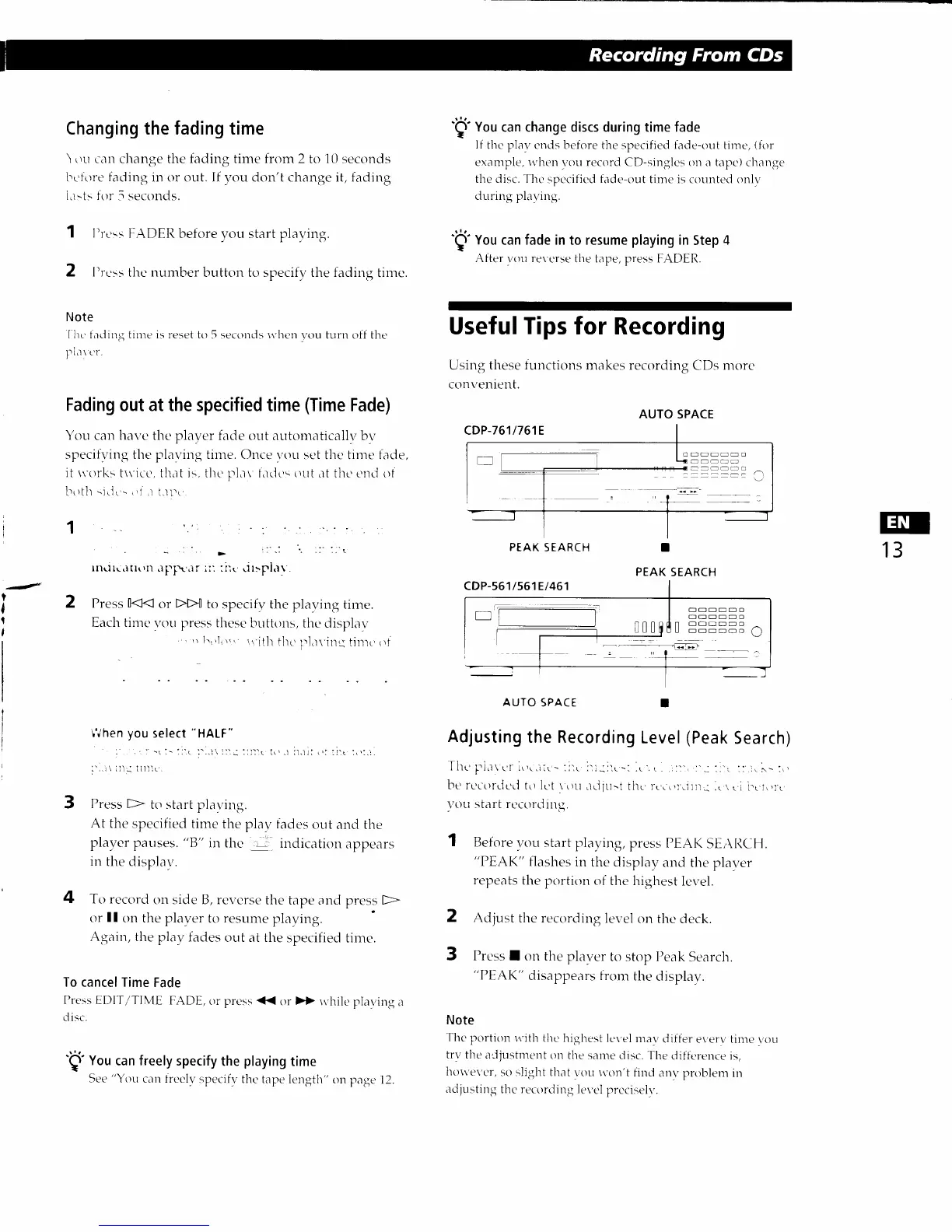Changing the fading time
\
rrr,r carr change the fading time from 2 to 10
secor.rds
l.cfore
facling
in or out. If you don't change it, fadir-rg
i.r-t: itrr
J secotrcls.
1 I'rt.rs
FADER
before
you
start
plaving.
2 ['rcss
t]re
number
button to specifv the fac-lirre
timc.
Note
I'hc tatiirrg tinre is reset to
5 seconrls
u.hen
vou
turn
off
the
Pl.lr
t'r.
Fading
out at the specified time
(Time
Fade)
You
can
have
thc plaver facle
out autorrraticallv bv
specifrrine the'plavirrg time. Once
\,ou set thc tinre farle,
it tvorks
ttvice, that is, thc pllr irrlt'. tiut,'rt
thc encl ot
brrtlt
riti
1'r
',f
,1 1.1
p.
1
t-
:'.
>
lIrtitt.)tlr'r'l
.lFFJr l:'. :i',,.
.i
l:plar
Press K{
c'rr
FFI
to
specify the
plaving time.
Each timc
\/ou
press the.se
btrttons, thc
displav
,
,
'.
1.r,1,,.,'
rr'ith
tht,
1-r1,1
1i,-,,=
tir-ttr,r,l-
t'Jhen you
select
,;.
.
1
\t.\
..
:'..'r
illq ttll',.'.
3
Press F.
1p start
playiue.
At the
specified time.
the
plav
farles
out and the
plave.r pauses.
"8"
in
thr.
-
indication
appears
in
the clisplar'.
4
To re.corcl
on sicle B, revcrse
the
tape and
pre.ss
F
or
lI
on the
plaver to
resume
plaving.
Agair.r,
the
plav fades
out at the
specifierl
tirnc-.
To cancel Time
Fade
Pre'ss
EDIT/TIME
FADE,
or
press
(
or
))
n.hile
pl;-rving
a
cl isc.
'Q'Vou
can freely
specify
the
playing
time
See
"You
ci-rn free-lv
sper-ifv thc
tape length"
on
p,rge 12.
You
can change discs during time fade
If
the
plav
u.rc1s before the
specifiecl
facle-out
time,
(for
erample, n'hen
votr
record CD-singlcs
rln a
taper)
change.
the clisc'. Thc
spcciiiercl
fircle-out
time. is countecl onl\'
,lt t rirr.r rrl-r rri rr.r
t
,..
'
.,.5.
'S'Vou
can fade in to resume
playing
in
Step
4
After
vou
revcrse
the tape, press FADER.
Useful
Tips
for Recording
Using
these functions
makes recording
CDs
mc'rrc
convenient.
I
PEAK
SEARCH
'q
rI
13
2
AUTO
SPACE
Adjusting
the Recording
Titt'
;.1.11.t'
ir,r.tir--
ll',r ltill',.
-:
I
Level
(Peak
Search)
-1.:rl-
lrr
be rcctrrrlctl
trr lr't
\ rrLl
.lti
jtr:t
tirt r-t,rr,r.ti
rn:
,.
\
t'l
'[.t,1,,t'r
VOLI
st.irt rr.cord
ittg.
1
Before
)/ou
start
plavirrg,
press PEAK
SE.\ltCH.
"PEAK"
flashes
in the c-lisplav
and the.
plaver
repeats
the
portion of the hichest
lcvel.
2
Adjust
the recorcling
level
on thc
deck.
3 Press
I orr the
plaver
to stop l'eak
Search.
"PEAK"
disappears from
the
displav.
Note
The.
portiorr n'ith thet
hiehest level
nr.rv
c'liffe-r
everv timc.,\'c'l_r
trv
the arl
justrnerrt
on the sar-rre clisc.
The-
cliffcrence is,
hon'evcr,
so slight th,rt
I'ou
n'on't
fiuci
anv prulblern
iu
acllustilrg
thc
recorcling
Ievel
prcciselr..
AUTO
SPACE
cDP-761t761E
PEAK
SEARCH
cDP-561/56'tE/461
cf ---- o
I
EEr---
O
lllnE0l
-cro--o
LUUIElJ
oooooo
A
