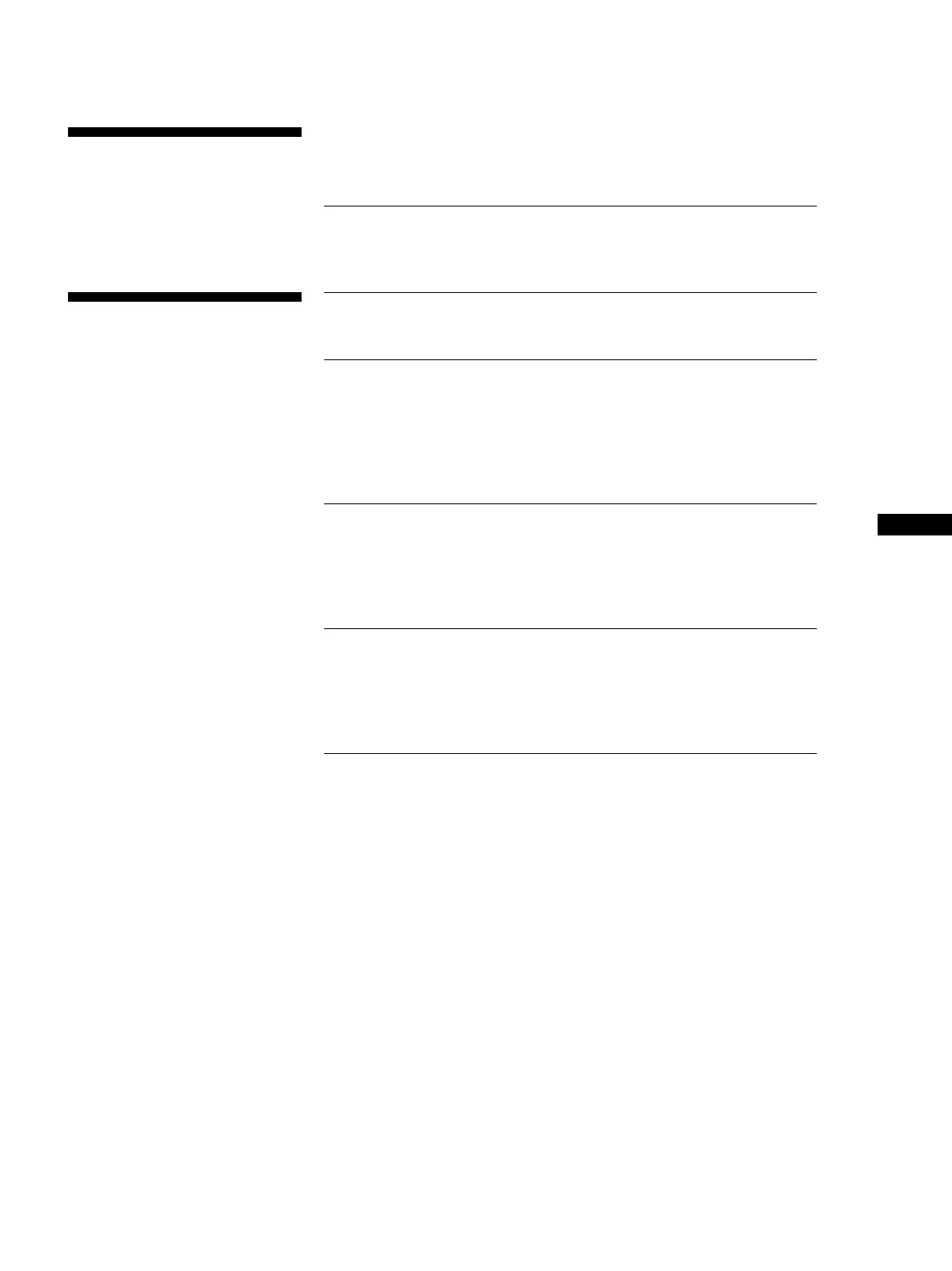3
GB
GB
Welcome!
Thank you for purchasing the Sony
Compact Disc Player. Before operating
the unit, please read this manual
thoroughly and retain it for future
reference.
About This Manual
The instructions in this manual are for
model CDP-LSA1.
Conventions
•Instructions in this manual describe
the controls on the player.
You can also use the controls on the
remote if they have the same or
similar names as those on the player.
•The following icons are used in this
manual:
Z
Indicates that you can do the
task using the remote.
z
Indicates hints and tips for
making the task easier.
TABLE OF CONTENTS
Getting Started
Unpacking4
Hooking Up the System4
Basic Operations
Playing a CD6
Playing CDs
Using the Display8
Locating a Specific Track or a Particular Point in a Track11
Playing Tracks Repeatedly Z12
Playing in Random Order (Shuffle Play) Z13
Creating Your Own Programme (Programme Play) Z13
Other Functions
Adjusting the Brightness of the Display Z15
Setting the Player to Turn Off Automatically
(Power Save Function) Z16
About i.LINK16
Additional Information
Notes on CDs19
Troubleshooting19
Specifications20
Display Messages20
Index
Index21