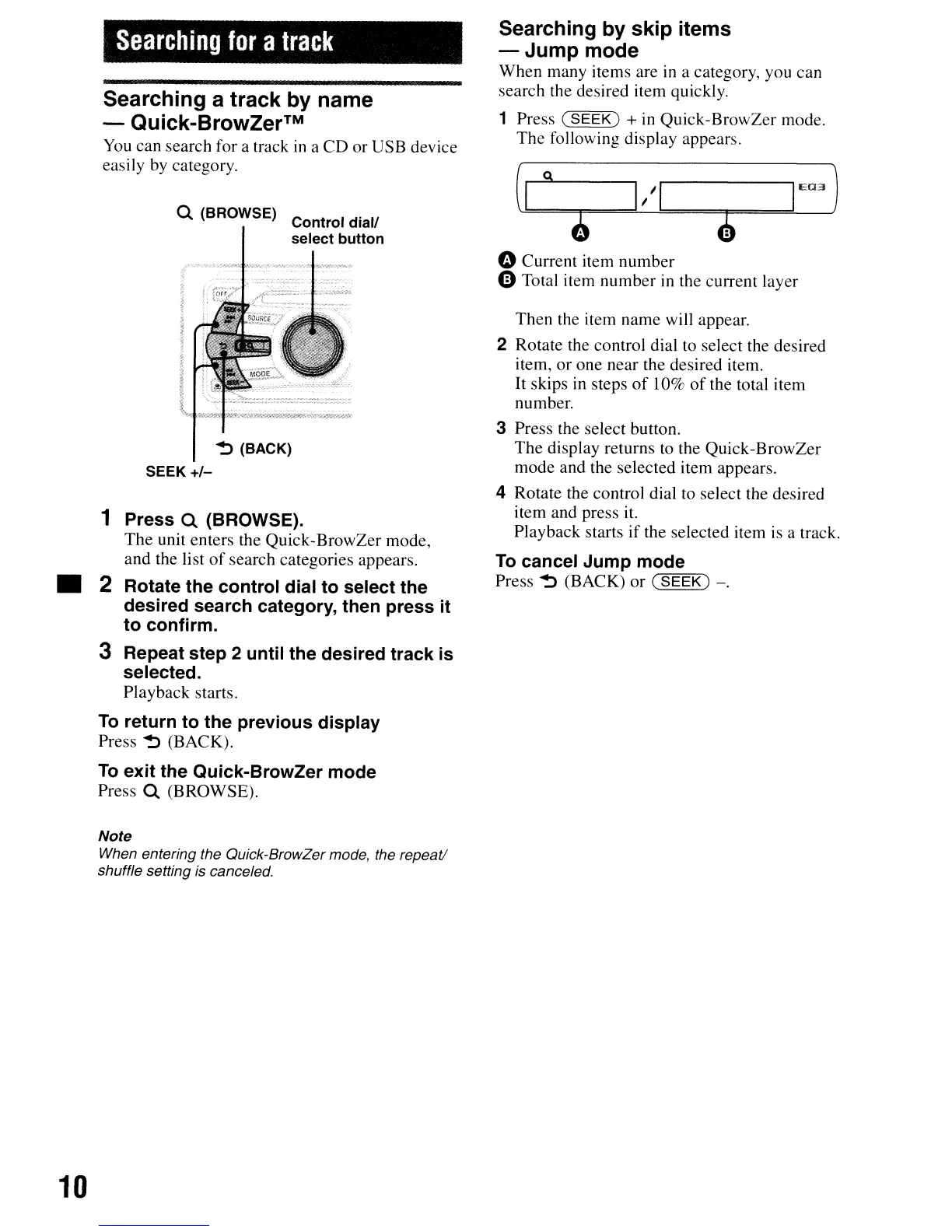Searching
for
a
track
Searching a track
by
name
- Quick-BrowZer™
You
can search for a track
in
a
CD
or USB device
easily by category.
Q (BROWSE) Control dial!
select button
~
(BACK)
SEEK
+/-
1 Press Q (BROWSE).
The
unit enters the Quick-BrowZer mode,
and the list
of
search categories appears.
• 2 Rotate the control dial to select the
desired search category, then press it
to confirm.
3 Repeat step 2 until the desired track is
selected.
Playback starts.
To
return to the previous display
Press
~
(BACK).
To
exit the Quick-BrowZer mode
Press Q (BROWSE).
Note
When entering the Quick-BrowZer mode, the repeat!
shuffle setting is canceled.
10
Searching by skip items
-Jump
mode
When many items are
in
a category, you can
search the desired item quickly.
1 Press
(SEEK)
+ in Quick-BrowZer mode.
The
following display appears.
o Current item number
o Total item number
in
the current layer
Then the item name will appear.
2 Rotate the control dial to select the desired
item, or one near the desired item.
It skips in steps
of
10%
of
the total item
number.
3 Press the select button.
The display returns to the Quick-BrowZer
mode and the selected item appears.
4 Rotate the control dial to select the desired
item and press it.
Playback starts
if
the selected item is a track.
To
cancel Jump mode
Press
~
(BACK) or
(SEEK)
-.
