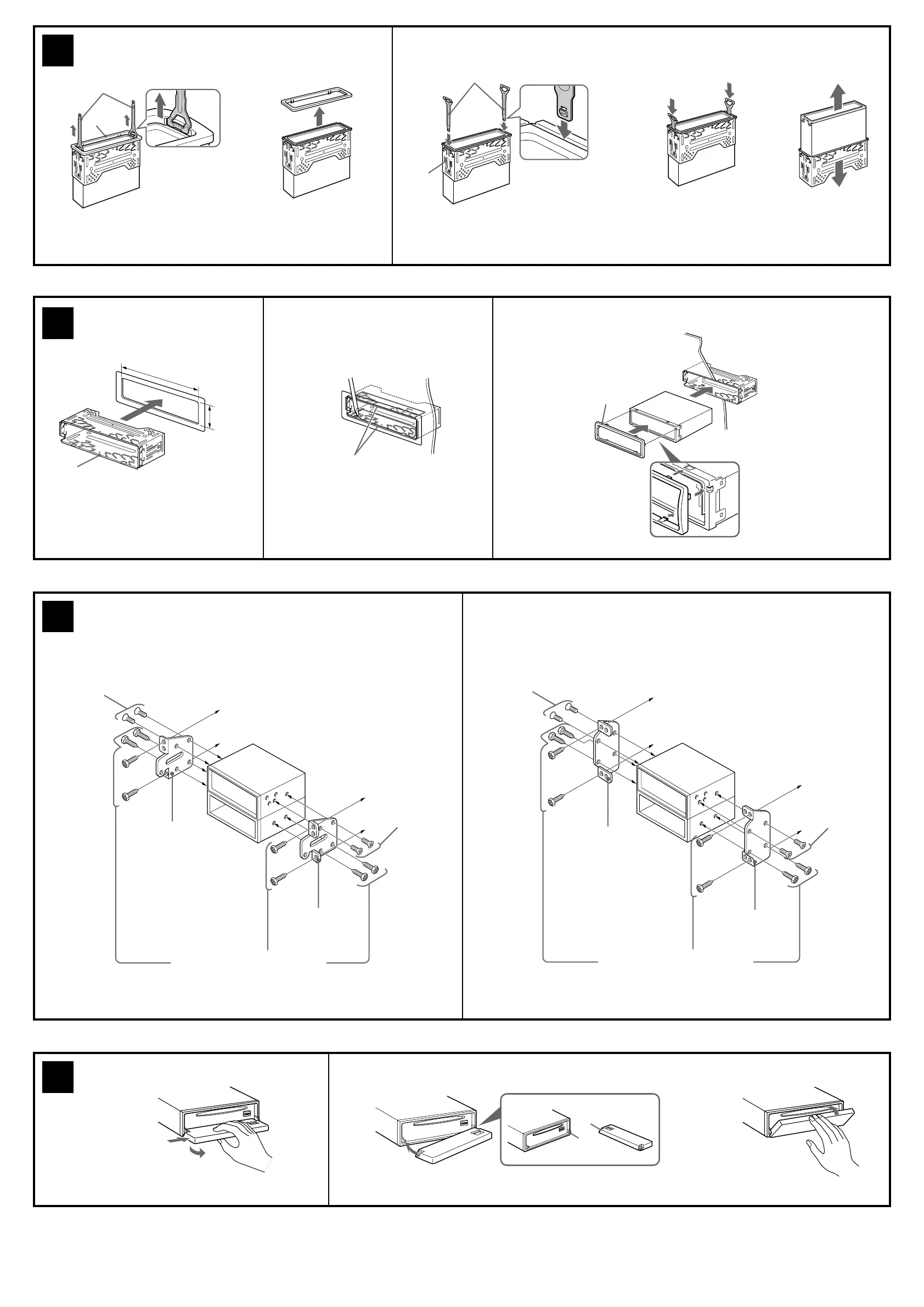1
23
3
182 mm
53 mm
1
1
Dashboard
Tableau de bord
5
6 A TOYOTA
to dashboard/center console
au tableau de bord/ console centrale
Bracket
Support
Bracket
Support
B NISSAN
2
2
to dashboard/center console
au tableau de bord/ console centrale
Bracket
Support
Bracket
Support
2
2
Existing parts supplied with your car
Pièces existantes fournies avec la voiture
Existing parts supplied with your car
Pièces existantes fournies avec la voiture
7 AB
2
1
c
max. size
5 × 8 mm
(
7
/32 ×
11
/32 in)
Dimensions
max. 5 × 8 mm
(
7
/32 ×
11
/32 po)
max. size
5 × 8 mm
(
7
/32 ×
11
/32 in)
Dimensions
max. 5 × 8 mm
(
7
/32 ×
11
/32 po)
max. size
5 × 8 mm
(
7
/32 ×
11
/32 in)
Dimensions
max. 5 × 8 mm
(
7
/32 ×
11
/32 po)
max. size
5 × 8 mm
(
7
/32 ×
11
/32 in)
Dimensions
max. 5 × 8 mm
(
7
/32 ×
11
/32 po)
4
1
2
3
5
5
c
cc
1
Orient the release key
correctly.
Orientez correctement
la clé de déblocage.
Face the hook inw ards.
Tournez le crochet vers
l’intérieur.
Claw s
Griffes
A
B
Downloaded from: https://www.usersmanualguide.com/
