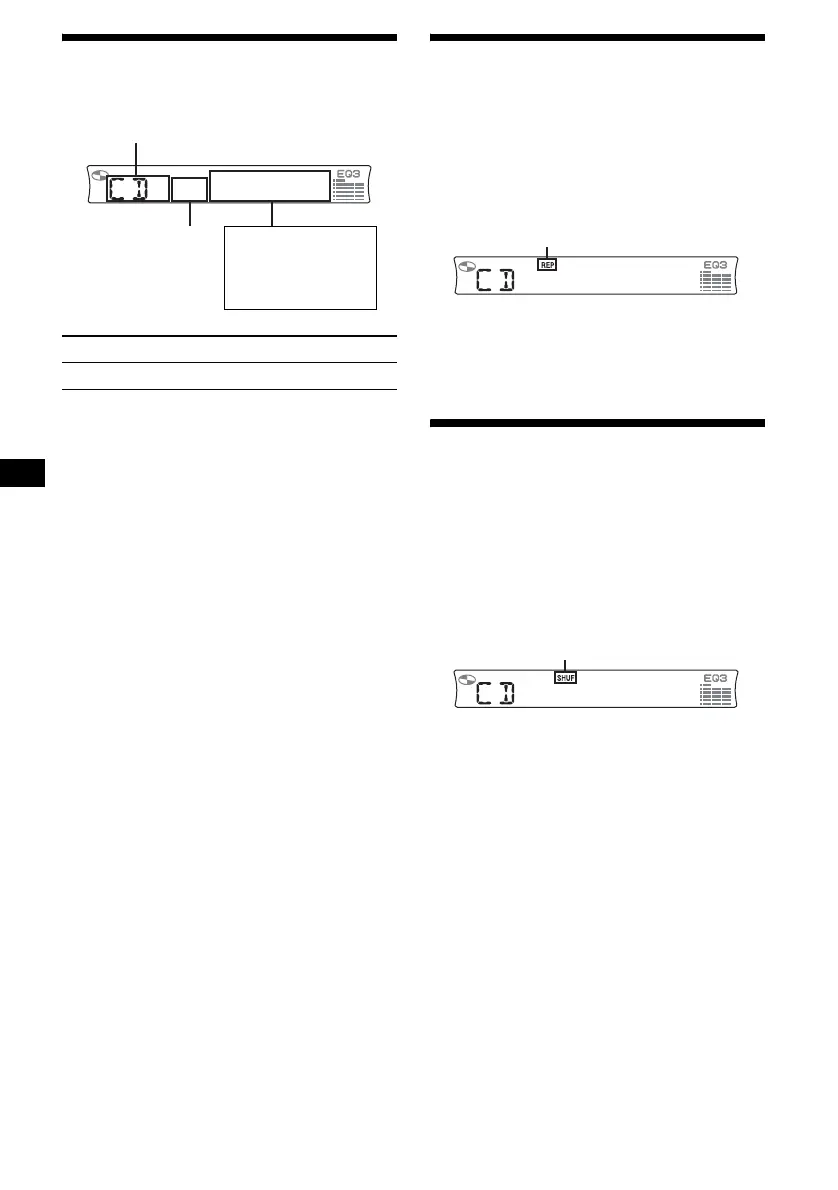10
Display items
The following items can be displayed.
Playing tracks repeatedly
— Repeat Play
The current track will repeat itself when it
reaches the end.
During playback, press (REP) until
“REP” indicator appears in the
display.
Repeat Play starts.
To return to normal play mode, press (REP)
again.
Playing tracks in random
order
— Shuffle Play
You can select to play the tracks in the disc in
random order.
During playback, press (SHUF) until
“SHUF” indicator appears in the
display.
Shuffle Play starts.
To return to normal play mode, press (SHUF)
again.
To Press
Switch display item (DSPL )
Source
Displayable items
• Elapsed playing
time
•Clock
Track number
“REP” indicator is displayed.
“SHUF” indicator is displayed.
