Before operating the player, please read this manual thoroughly and
retain it for future reference.
WARNING
To prevent fire or shock hazard, do not expose the player
to rain or moisture.
To avoid electrical shock, do not open the cabinet. Refer
servicing to qualified personnel only.
Do not install the appliance in a confined space, such as a bookcase
or built-in cabinet.
To prevent fire or shock hazard, do not place objects filled with
liquids, such as vases, on the appliance.
The FUNCTION selector is located at the top panel.
When you turn on the player, the OPR/BATT indicator lights up.
For customers in Canada
To prevent electric shock, match wide blade of plug to wide slot,
fully insert.
Precautions
Notes on power sources
• For AC operation, use the supplied AC power cord; do not use
any other type (for Australian models only).
• For battery operation, use four size D (R20) batteries.
• When the batteries are not to be used for a long time, remove
them to avoid damage that can be caused by battery leakage or
corrosion.
• The player is not disconnected from the AC power source (mains)
as long as it is connected to the mains, even if the player itself has
been turned off.
• Unplug the player from the wall outlet when it is not to be used
for an extended time.
• The nameplate indicating operating voltage, power consumption,
etc. is located at the bottom.
Handling the player
• Do not leave the player in a location near heat sources, or in a
place subject to direct sunlight, excessive dust or mechanical
shock.
• Should any solid object or liquid fall into the player, unplug the
player and have it checked by qualified personnel before
operating it any further.
• Do not lift the handle when the telescopic antenna is extended.
• If the player has not been used for a long time, set it in the
playback mode to warm it up for a few minutes before inserting a
cassette.
Note on cassette
The use of a cassette with more than 90 minutes of play time is not
recommended except for long, continuous recording or playback.
If you have any questions or problems concerning your player,
please consult your nearest Sony dealer.
Troubleshooting Guide
The player does not operate.
• No batteries are in the battery compartment.
• Batteries are installed incorrectly (wrong orientation).
• Weak battery. Replace all batteries.
• The AC power cord is not connected.
Noise is heard.
• Someone is using a portable telephone or other equipment that
emits radio waves near the player. Move the portable telephone,
etc., away from the player.
Cassette cannot be installed.
• Cassette is being inserted improperly.
• 9PLAY is depressed.
rREC cannot be depressed.
• No cassette.
• The cassette inserted has its tab removed. Use another cassette or
cover the slot with adhesive tape.
Tape does not move.
• PPAUSE is depressed.
• Weak battery. Replace all batteries.
No sound from the speakers.
• The VOLUME control is turned down completely.
• The FUNCTION selector is set incorrectly.
• An earphone is plugged in (for Australian models only).
Sound drop-outs, loss of high frequencies, or excessive
noise.
• Dirty heads.
• Demagnetize the heads and all metal parts in the tape path with a
commercially available head demagnetizer.
Frequency range FM: 87.6-108 MHz
AM: 530-1,710 kHz
Antenna FM: Telescopic antenna
AM: Built-in ferrite bar antenna
Recording system 2-track, mono
Frequency response 100-8,000 Hz
Speakers Full range: 7.7 cm (3
1
/8 inches) dia. x 1
Power output 0.9 W (at 10% harmonic distortion in DC operation)
Output Earphone jack (mini jack) for 32 ohm impedance
earphone (for Australian models only)
Power requirements 230-240 V AC, 50 Hz (for Australian models)
120 V AC, 60 Hz (for other models)
6 V DC, four size D (R20) batteries
Power consumption 5 W in AC operation
Specifications
Battery life Batteries FM recording Playback
Sony R20P Approx. 24 hours Approx. 20 hours
Sony LR20 alkaline Approx. 55 hours Approx. 50 hours
Dimensions Approx. 272 x 130 x 121.5 mm (w/h/d)
(10
3
/4 x 5
1
/8 x 4
7
/8 inches) including projecting parts
Mass For Australian models
Approx. 1.5 kg (3 lb 5 oz) including batteries
for other models
Approx. 1.7 kg (3 lb 12 oz) including batteries
Accessory supplied AC power cord (1) (for Australian models only)
Design and specifications subject to change without notice.
CFM-10
Sony Corporation © 1995 Printed in China
Operating Instructions
Radio Cassette-Corder
3-810-277-25(1)


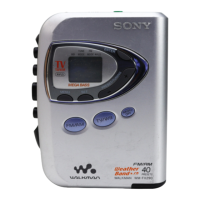









