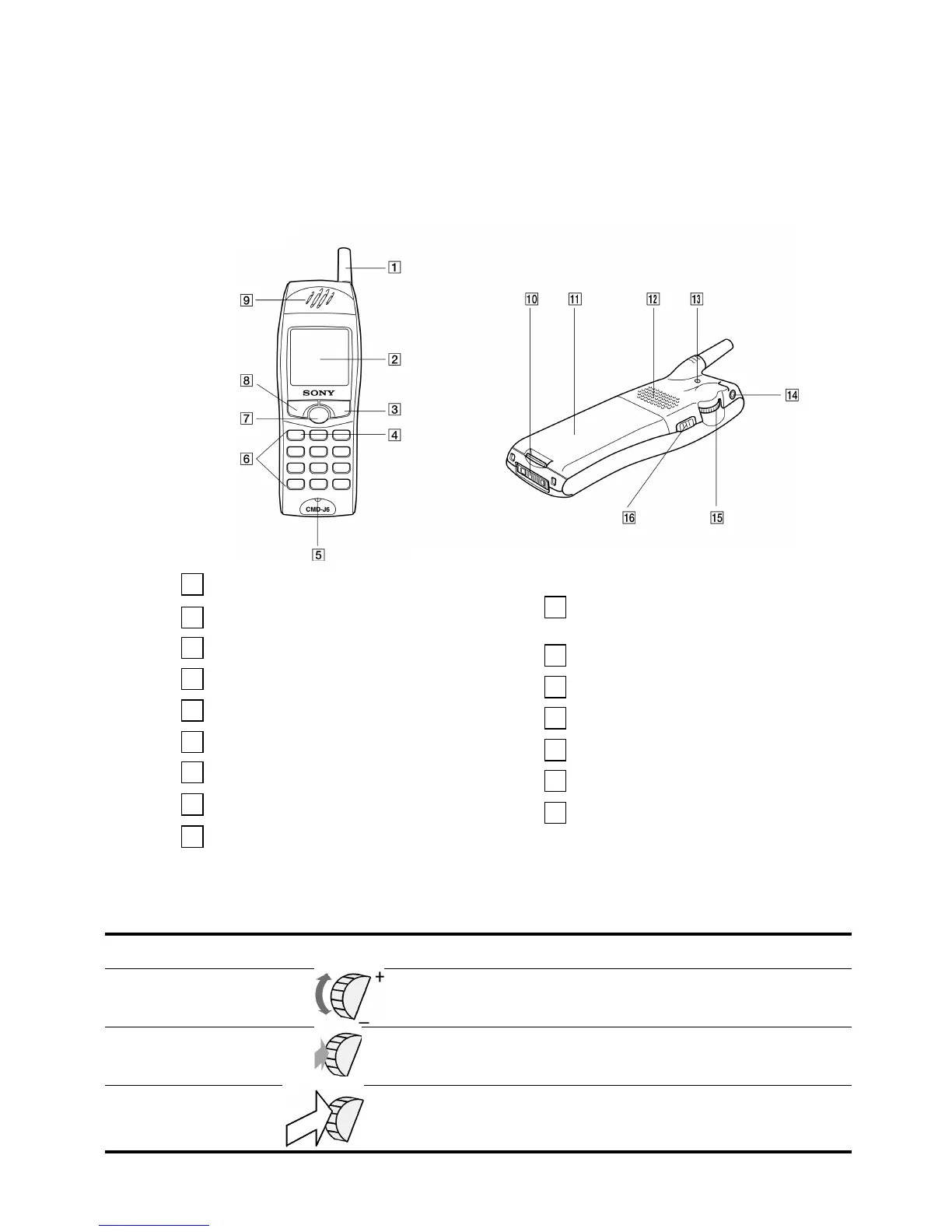8
SECTION 3
OPERATING INSTRUCTIONS
3.1 The Basic Features of the CMD-J6/J26
•
Parts and Controls
This section provides a brief guide to the operation and facilities available on the CMD-J6/J26. Refer to the Operating
Manual for full operational information.
•
The Jog Dial
The Jog Dial provides fast and easy menu navigation with only one hand.
Operation Function Function
Rotate Scrolls through menu options.
Opens Phonebook in Standby Mode
Press Opens Menu in Standby Mode.
(click) Selects an option (highlighted) in the display.
Press and Hold Dials the phone number selected.
1
Antenna
2 Display
3 On/Off Key, Call End Key, Clear Key
4 Voice Mail Key
5 Microphone
6 Keypad (alphanumeric keys)
7 Centre Key
8 Send Key
9 Ear piece
10 External connector
(Charging and Accessories)
11 Battery
12 Loudspeaker
13 External Antenna Connector
14 Headset Connector
15 Jog Dial
16 Side Switch
