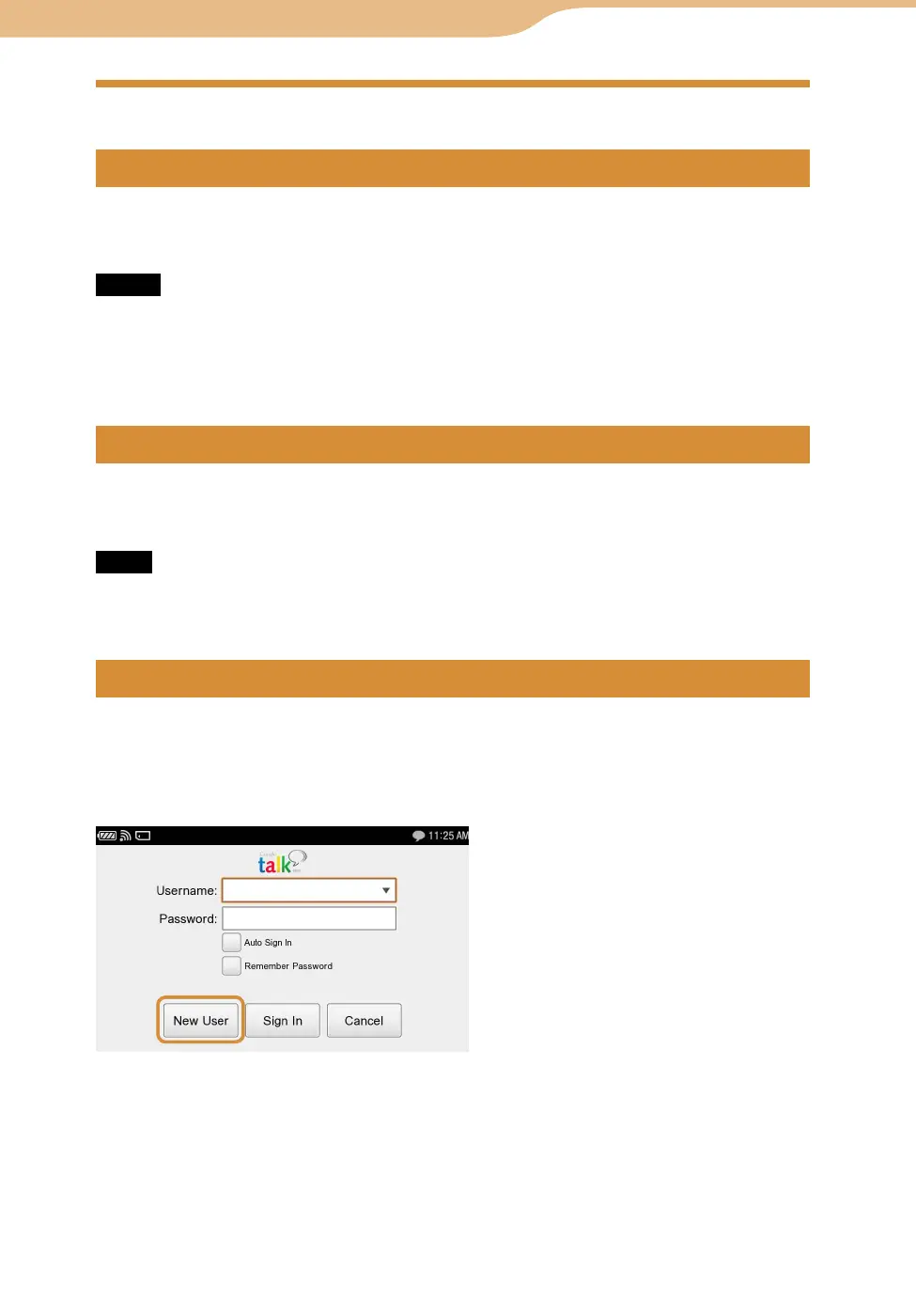COM-2.US.3-213-855-11(1)
101
101
Chat with other Google Talk users
Go to Gmail
Notes
If you use a Gmail account with 301 or more Contacts on its Contact List, all your Contacts
are not displayed in your Contacts List.
E-mail accounts that have a format other than xxxxx@gmail.com cannot be used with the
unit.
To use Google Talk, you must connect the unit to a wireless network.
For details, see “Wireless Network Connection” (
page 29).
Note
If you are connecting to a public wireless hotspot, you may need to log in to an Internet
Service Provider (
page 30).
If you already have a Gmail
account, go to the next section, “Starting Google
Talk” (
page 102).
If you have not yet signed up for Google Talk, select “New User” on the Sign In
screen to get a Gmail account.
Google Talk