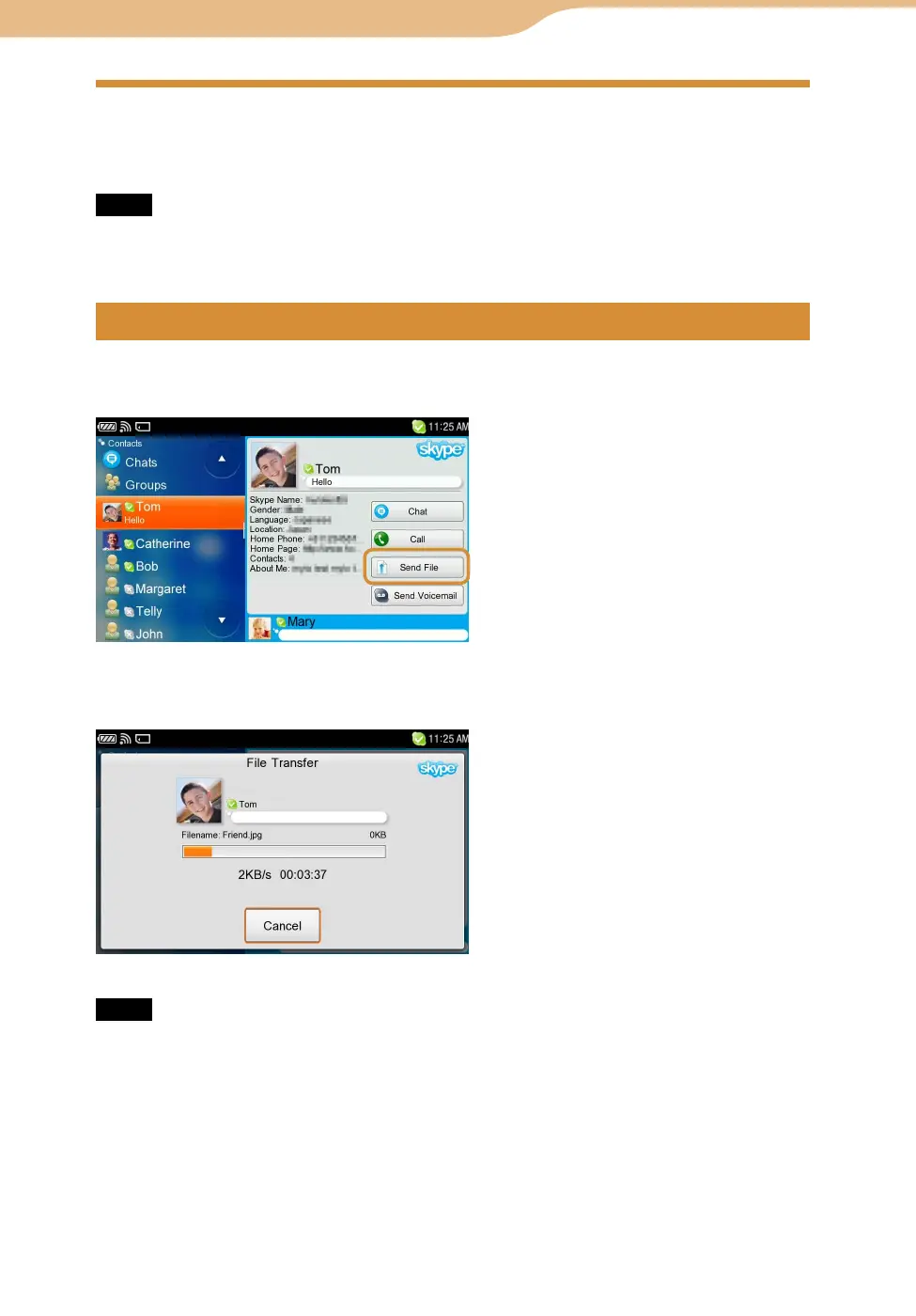COM-2.US.3-213-855-11(1)
80
80
You can send or receive files to/from other Skype Contacts.
Note
It may be prohibited to transfer copyrighted contents without the copyright holders’
permission under applicable copyright law.
On the Contacts, Events, Chats or Chat screen, select the Contact you want to
transfer a file to, and then select “Send File.”
Select a file to send. A request to receive the file is sent to your Contact, and
transfer starts after the request is accepted.
Note
You can select a file only from the internal memory.
Select “Cancel” during the file transfer.
Continued
Skype