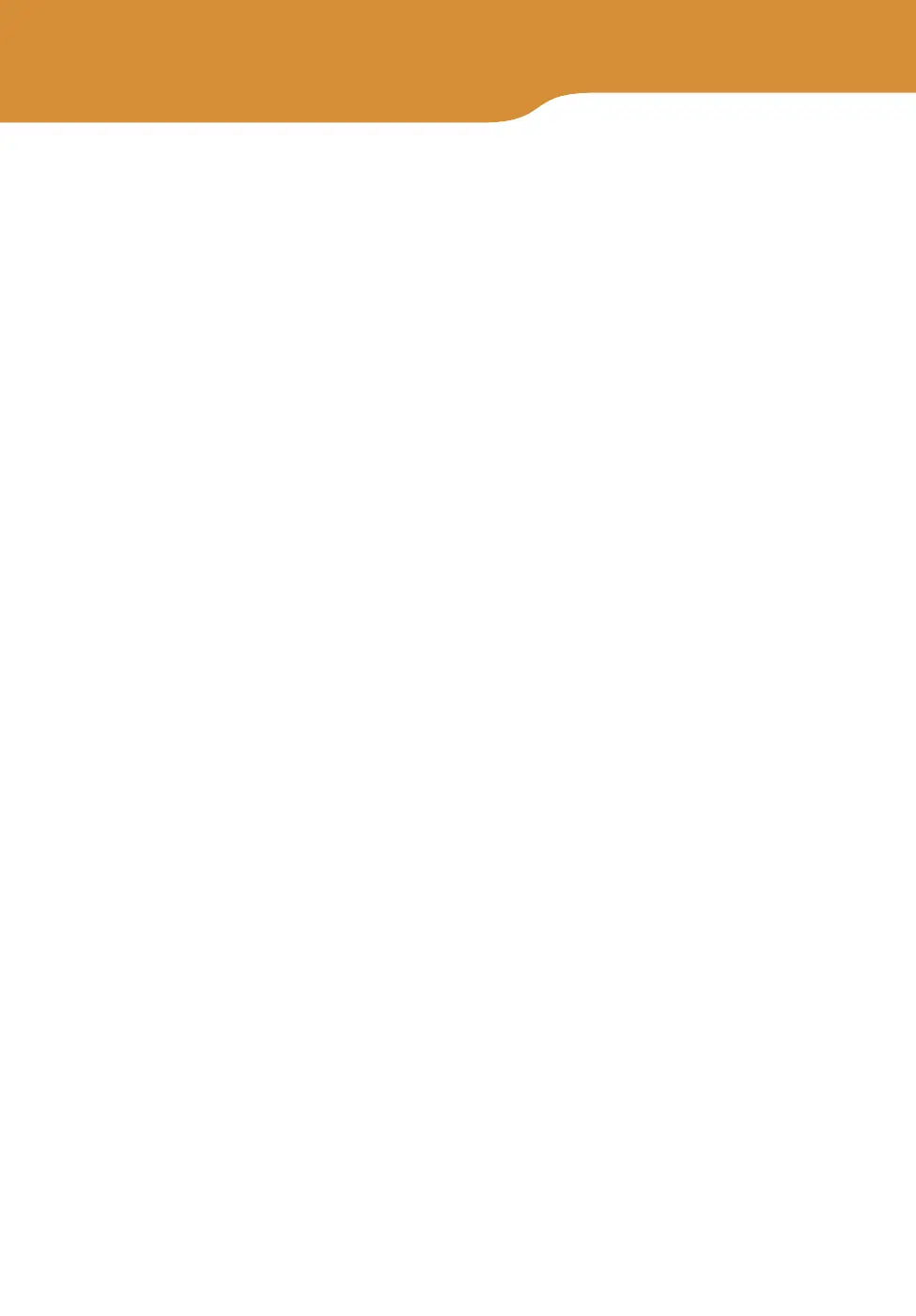COM-2.US.3-213-855-11(1)
129
129
Video
Transferring Video Files from Your Computer ...................................130
Supported video formats .............................................................130
Switching the USB mode .............................................................130
Connecting the unit to a computer ............................................131
Using Image Converter ...............................................................131
Using Windows Explorer (Drag and drop) ...............................132
About the data folders ..................................................................132
Viewing Video Files ................................................................................133
Playing selected Videos ................................................................134
Basic playback operations ............................................................135
Creating a video Playlist .........................................................................137
Playing a video in My Playlist .....................................................137