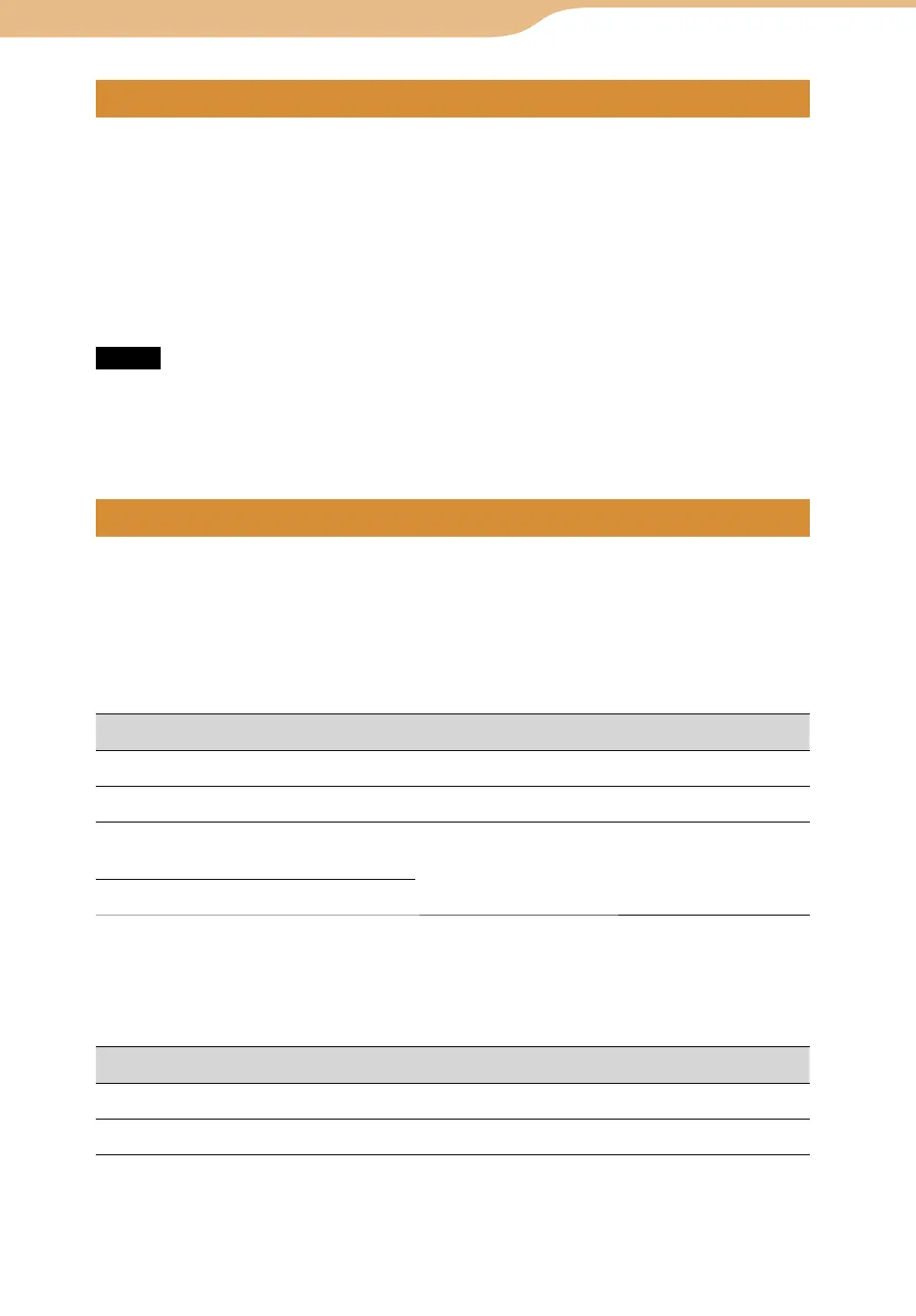COM-2.US.3-213-855-11(1)
132
132
Transfer video files with the “.mp4” extension by dragging and dropping them
to the unit using Windows Explorer.
To transfer video files, start Windows Explorer, then drag and drop files to the
“VIDEO” folder that appears on the top level of mylo’s file system.
Both the internal memory and “Memory Stick Duo” (if one is inserted into the unit) appear
separately as removable disks when the unit’s USB mode is set to “MSC.”
Notes
Some video file cannot be played on this unit even with the file name extension is “.mp4.”
When transferring video files to a “Memory Stick Duo,” create a folder named “VIDEO”
under the “Memory Stick Duo” top level folder using Windows Explorer before dragging and
dropping.
The folder structures of the unit’s internal memory and a “Memory Stick Duo,”
are shown below.
Video files are stored in different folders, based on the software program or
feature used to transfer the files, as shown in the table below.
Software program or feature Destination folder
Image Converter 2 or later “MP_ROOT” folder
Windows Explorer “VIDEO” folder *
File Transfer feature of Skype or Yahoo!
Messenger (
page 80, 97)
“DROPBOX” folder
Download feature of Web browser
* Up to 5 levels of sub-folders are supported.
See the folder structure chart also (
page 186).
Software program or feature Destination folder
Image Converter 2 or later “MP_ROOT” folder
Windows Explorer “VIDEO” folder *
* Up to 5 levels of sub-folders are supported.
See the folder structure chart also (
page 187).