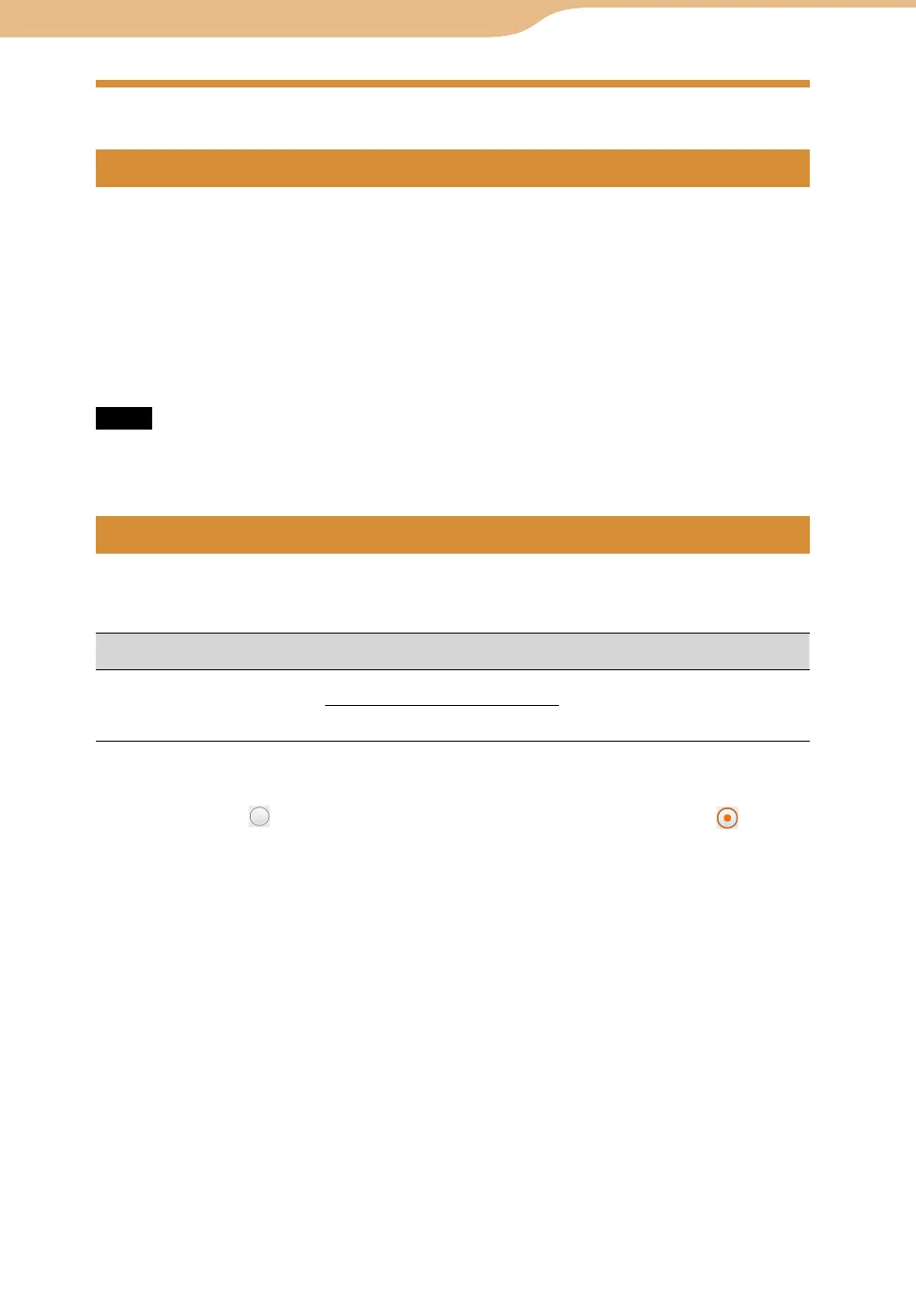COM-2.US.3-213-855-11(1)
130
130
MPEG-4
AVC (Baseline Profile)
Details for supported file formats are described on
page 264.
This unit supports the “.mp4” file extension.
Depending on how video files are converted, the unit may not be able to play back some files.
To transfer files, Image Converter 2 or later (sold separately) is recommended.
Note
The AVC profile which Image Converter 2 and Image Converter 2 plus can transfer is not
Baseline profile. To transfer AVC (Baseline Profile), update to Image Converter 3.
Before connecting the unit to the computer, set the unit’s USB mode as shown
below based on the software program you want to use to transfer video files.
USB mode Software program Transfer To
MSC (Mass Storage Class) Image Converter 2 or later Internal memory or
“Memory Stick Duo”
Windows Explorer
To change the USB mode, select the “Tools” on the Home menu, and then
select “Settings,” followed by the “USB Mode.”
After that, select
of “MSC” and check the selected icon changes to .
Continued