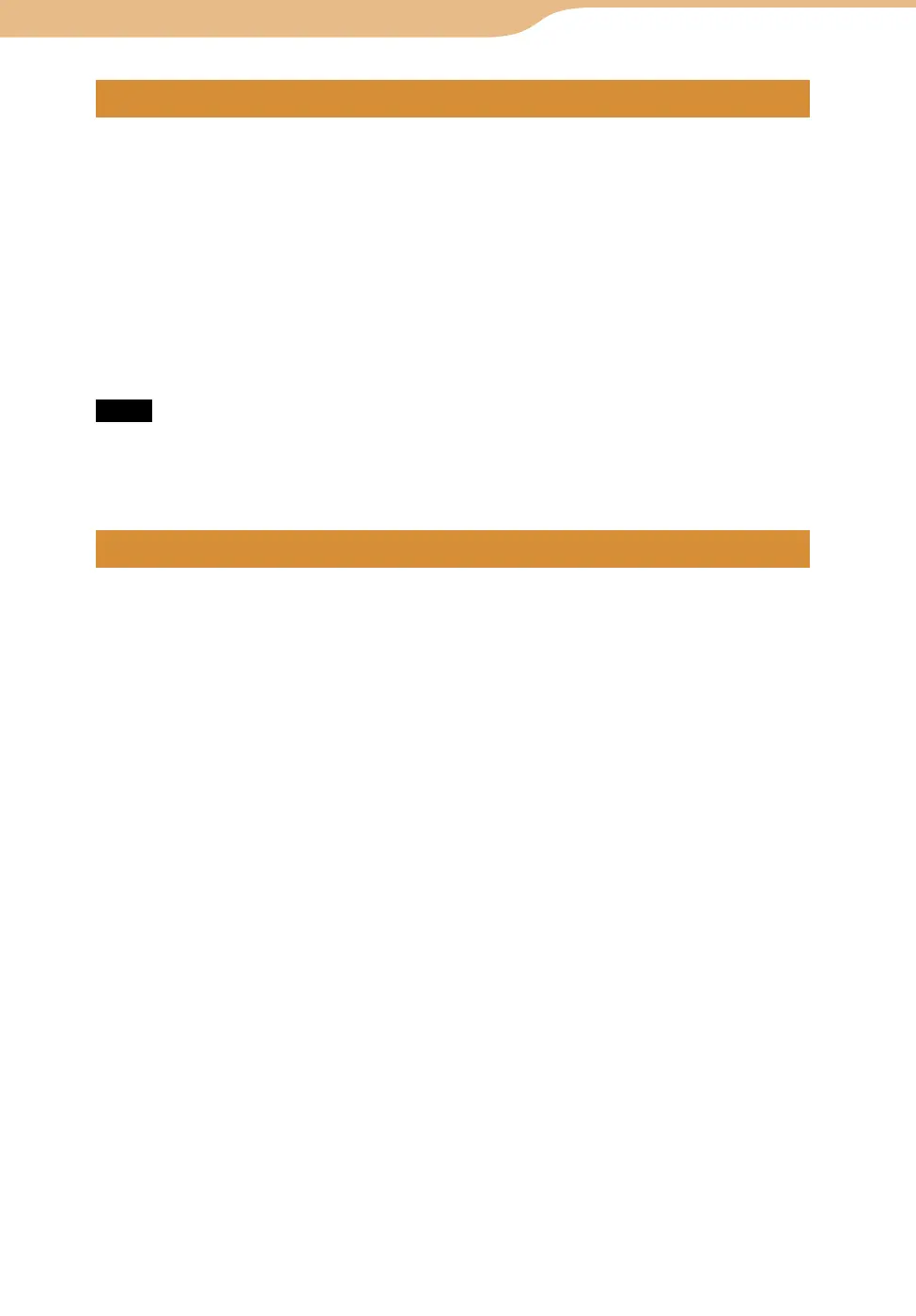COM-2.US.3-213-855-11(1)
113
113
Transfer audio files by dragging and dropping them to the unit in Windows
Explorer.
Before transferring audio files, be sure to set the unit’s USB mode to “MSC”
(
page 152) and connect the unit to a computer (
page 112).
To transfer audio files, start Windows Explorer, then drag and drop files to the
“MUSIC” folder that appears on the top level of mylo’s file system.
Both the internal memory and “Memory Stick Duo” (if one is inserted into the unit) appear
separately as removable disks when the unit’s USB mode is set to “MSC.”
Note
When transferring audio files to a “Memory Stick Duo,” create a folder named “MUSIC”
under the “Memory Stick Duo” top level folder using Windows Explorer before dragging and
dropping.
Transfer audio files or playlists from Windows Media Player to the unit.
Before transferring audio files, be sure to set the unit’s USB mode to “MTP”
(
page 152) and connect the unit to a computer (
page 112).
To transfer audio files, start Windows Media Player, then click “Sync” at the top
of the window, and select the unit in the right pane.
The unit appears as a personal communicator.
Select audio files to transfer in the left pane, and click “Start Sync.”
Continued