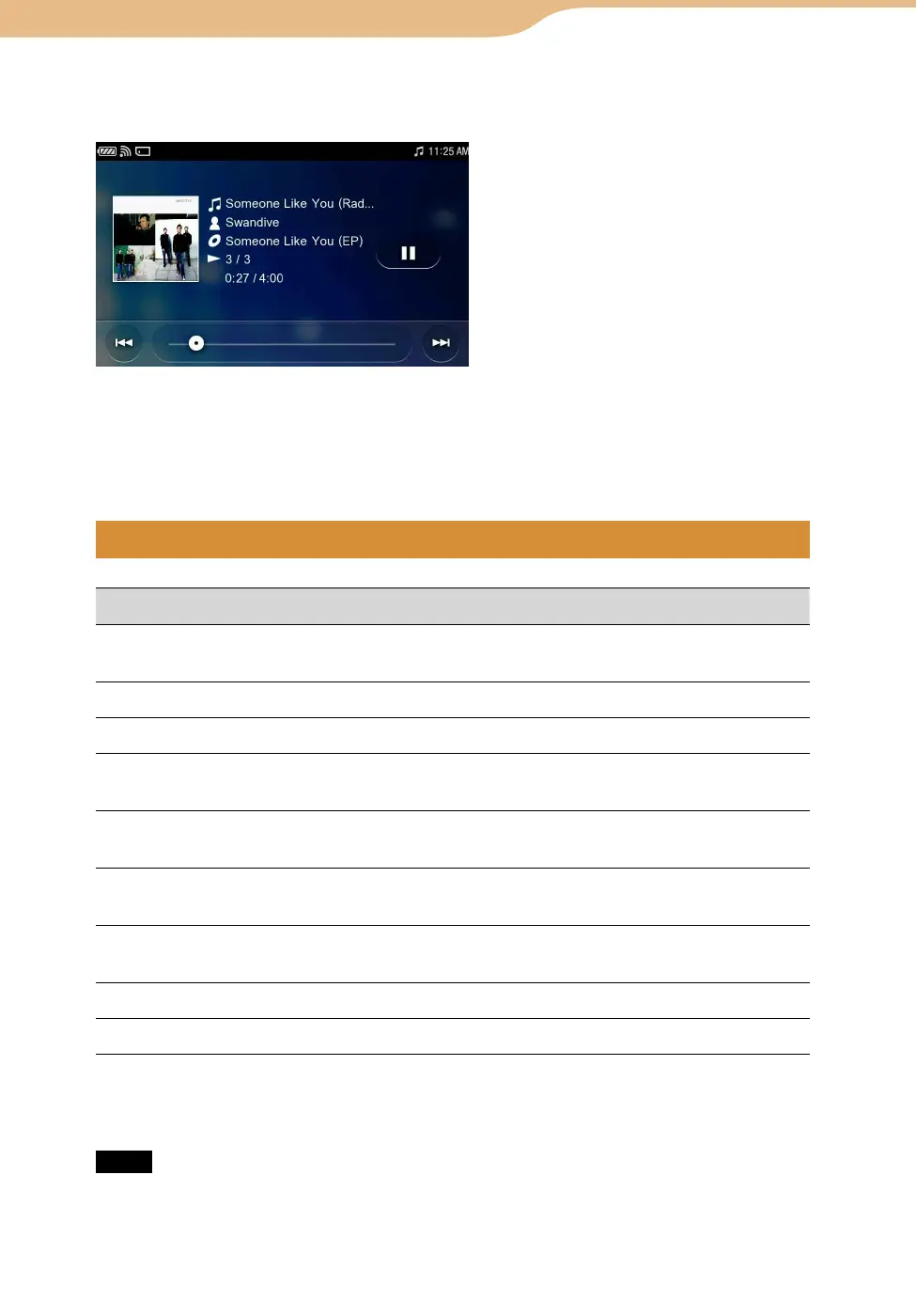COM-2.US.3-213-855-11(1)
118
118
The Now Playing screen displays information about the currently playing track.
To view information about the currently playing track while using other applications, select
“Music” from the INFO panel.
To Touch panel operation
Play Tap
. Playback starts from the point where you last
stopped playback.
Pause playback Tap
.
Adjust the volume Press the VOL +/- buttons at the right side of the unit.
Find the beginning of the
current music track
Tap
.
Find the beginning of
previous music tracks
Tap
repeatedly to the desired track.
Find the beginning of the
next music track
Tap
.
Find the beginning of
succeeding music tracks
Tap
repeatedly to the desired track.
Rewind Tap and hold
.
Fast forward Tap and hold
.
You can operate using the keyboard or the Operation key.
Note
The
,
and
buttons on the keyboard do not work when the Music Player is not
activated.
Continued