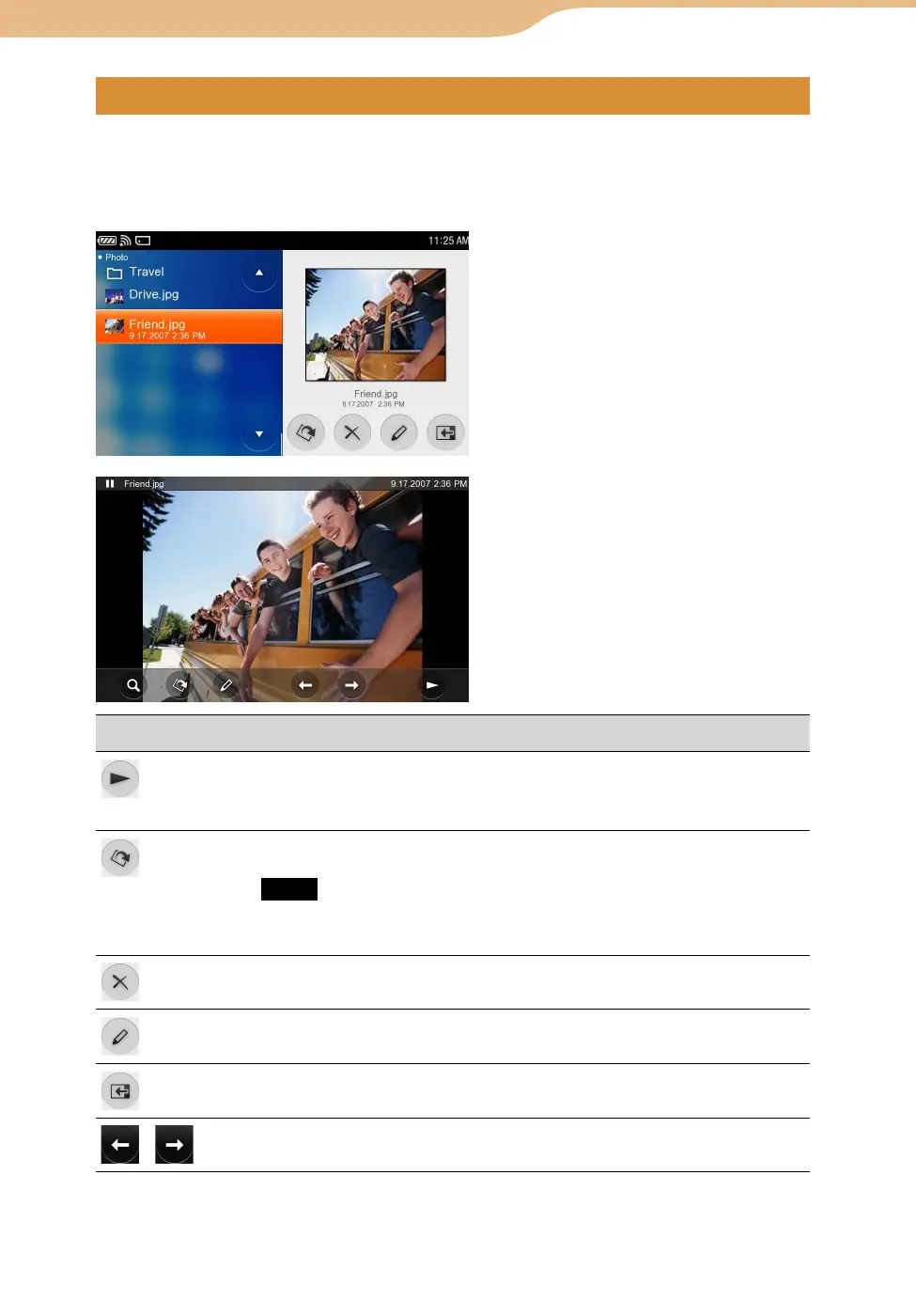COM-2.US.3-213-855-11(1)
125
125
Depending on the screen, available buttons are different.
You can also select available operations on items from the OPTION menu.
Button Meaning
Starts a slideshow (
page 124).
To end the slideshow, tap the center of the picture.
To go back to the list, tap the BACK button.
Rotates the photo clockwise by 90 degrees.
Note
When a JPEG file including EXIF info is rotated, only the EXIF info is
updated and the original photo file is not changed.
Deletes the photo.
Edits the photo (
page 127).
Changes to full screen mode.
/
Displays the previous/next photo.
Continued