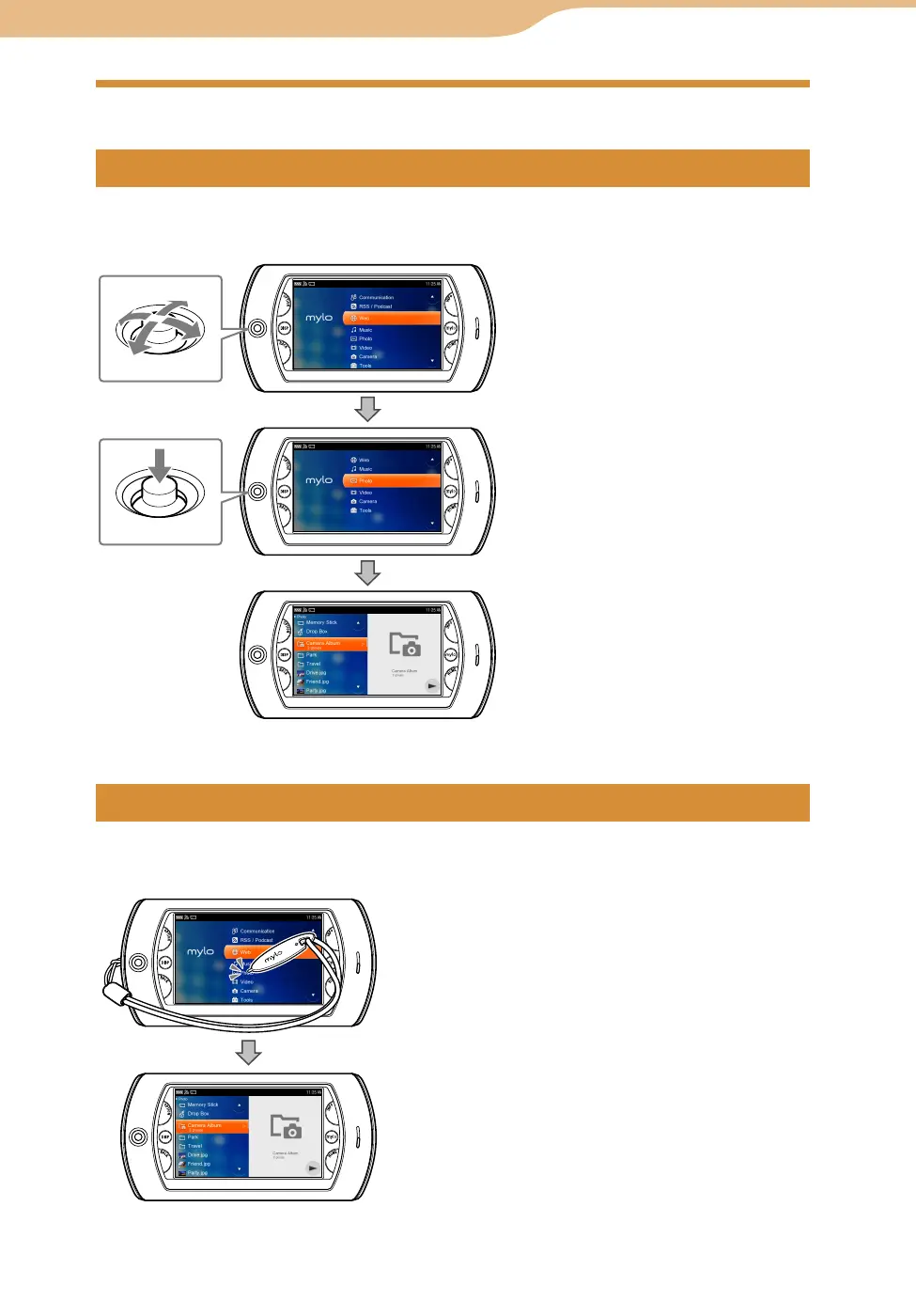COM-2.US.3-213-855-11(1)
16
16
Use the button 4 ways (up/down/left/right) to navigate and select an item or a
function, and press down to execute the selection.
Touch (tap) the desired item on the touch panel display with the stylus, thumb,
or fingers to simultaneously select and execute an operation.