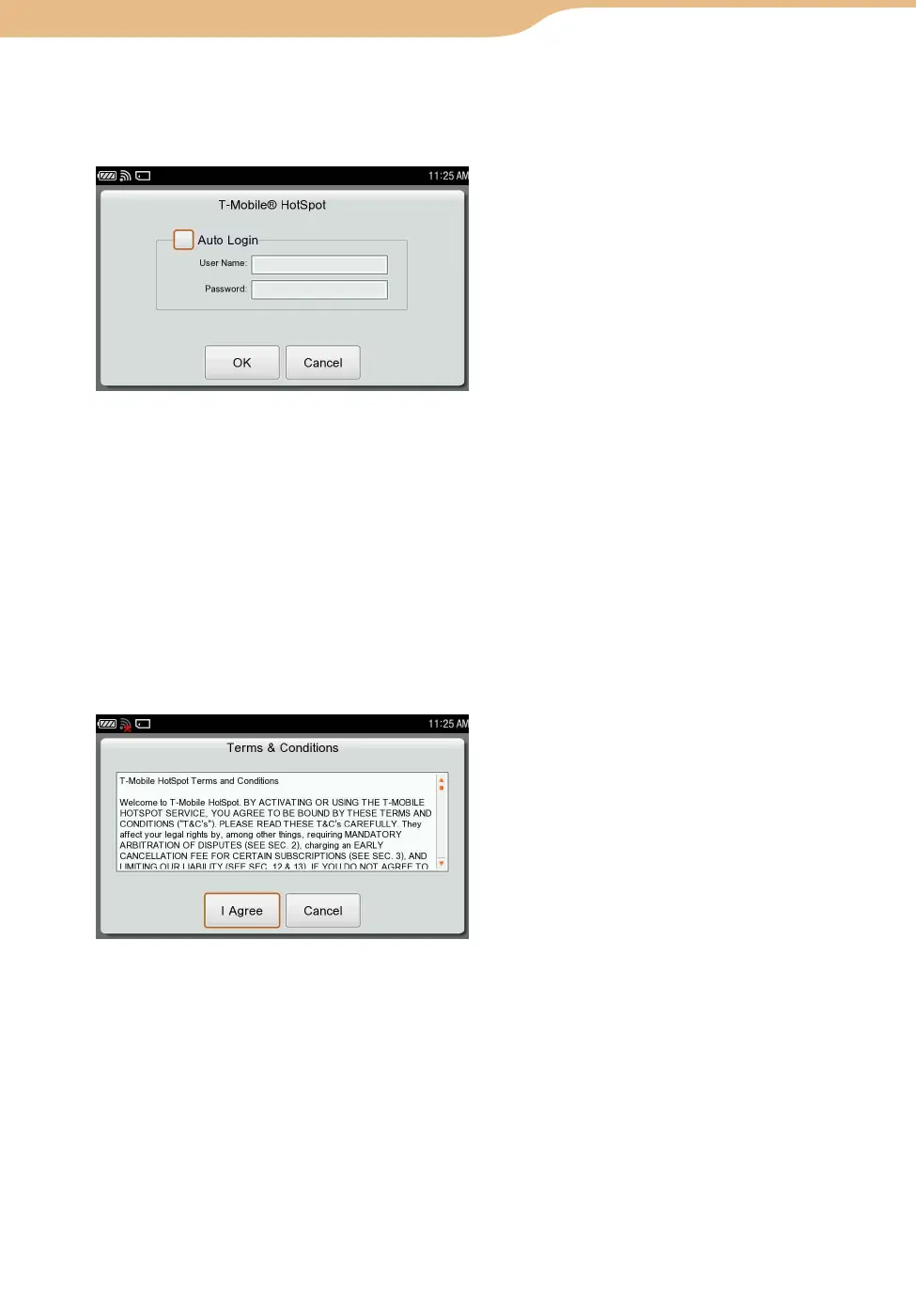COM-2.US.3-213-855-11(1)
162
162
This displays the following T-Mobile® HotSpot screen, where you can select the
“Auto Login” field and subsequently enter you User Name and Password for the
T-Mobile® HotSpot service.
To disable Auto Login, you must uncheck the “Auto Login” field.
Select the “OK” button to save these settings and close the screen, then select
the “Save” or “Connect” button on the next screen to finish registering this
wireless network. You are now ready to start using the T-Mobile® HotSpot
service.
Your mylo will automatically try to connect to the T-Mobile® HotSpot service if
the wireless network is detected. After your mylo is connected to the network,
the Auto Login feature, if enabled, will display the T-Mobile® HotSpot Terms
and Conditions screen.
To check the latest T-Mobile® HotSpot Terms of Use, please visit the following
Web site.
http://selfcare.hotspot.t-mobile.com/terms.do
Select “I Agree” to continue with Auto Login or select “Cancel” to end it. If
“Cancel” is selected, you will either need to login via the Web browser to use
this network or connect to the network again to try Auto Login again.
Auto Login is complete when a screen with welcome message is displayed. Now
you are connected to Internet.
If Auto Login is not successful, you should follow the on-screen directions to
resolve it.
Continued