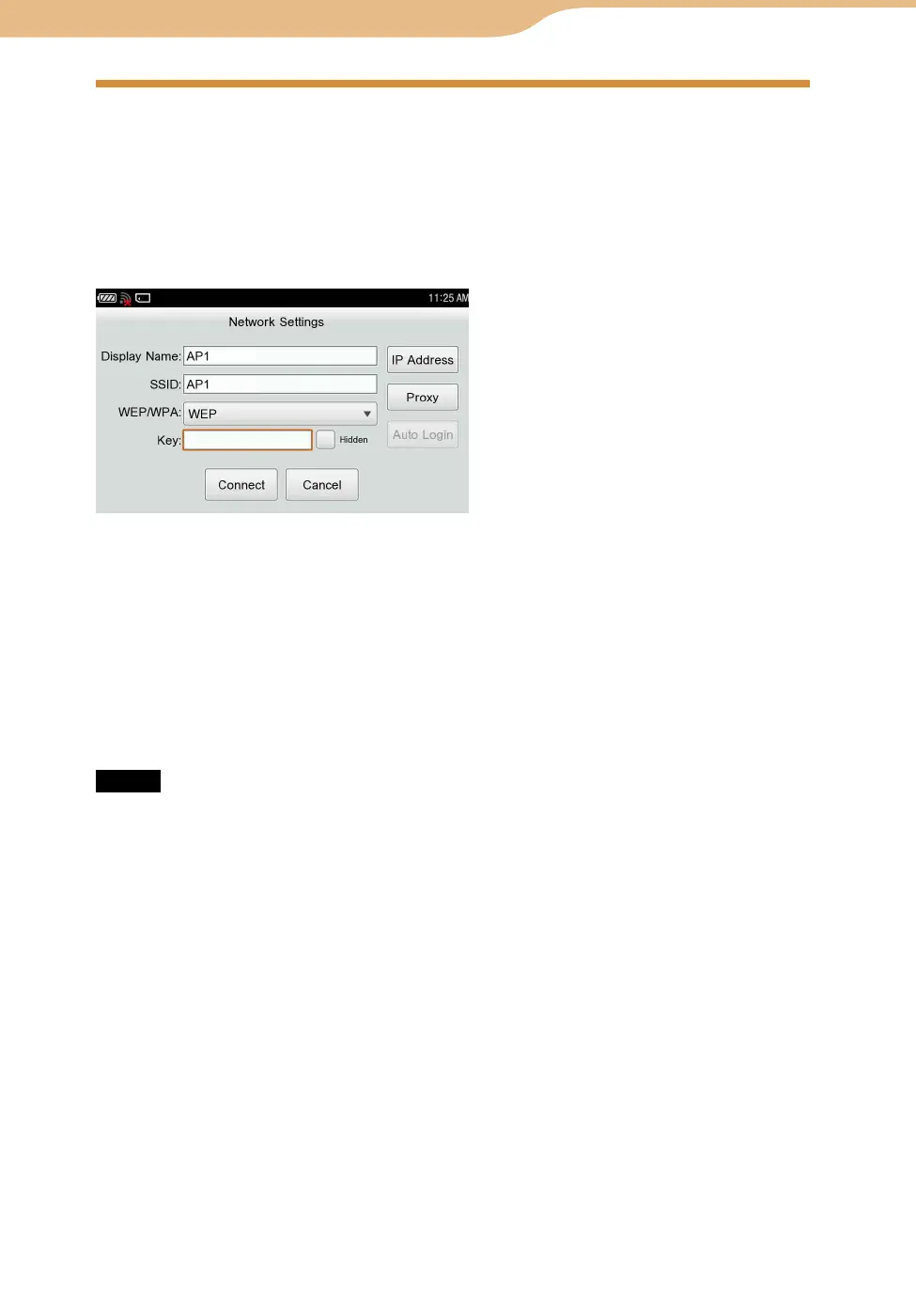COM-2.US.3-213-855-11(1)
30
30
Set the WIRELESS LAN switch to ON, select “Connection Manager” from the
INFO panel displayed by tapping INFO button.
Select the wireless network you want to register (
page 149).
If you need to enter additional information, such as encryption key, the
following dialog appears automatically.
You can edit a network’s settings by selecting “Edit” from the OPTION menu.
When you select a wireless network, the unit applies the WEP/WPA setting of the wireless
network automatically. However when the wireless network is WEP (Shared Key), the unit
cannot discriminate the security type. Change the setting manually in this case.
Ask the administrator or provider of the network.
Notes
When the WIRELESS LAN switch (
page 15) is set to “OFF,” you cannot connect to a
wireless network.
When the wireless network setting is completed, the unit tries to connect to a wireless
network whenever available.
If the wireless network you want to use is not listed on the Connection Manager, select “New”
and input necessary information.
You can find nearby wireless hotspots from the device’s Hotspot Database. See “Hotspot
Database” (
page 151) for the details.
You can also register wireless networks by going to the Home menu, select “Tools,” “Network
Settings,” and then “Connection Manager.” You can go to the “Connection Manager” also
from the INFO panel.
This unit provides Auto Login functions for partner network providers. See “Auto Login” (
page 160, 161) for the details.