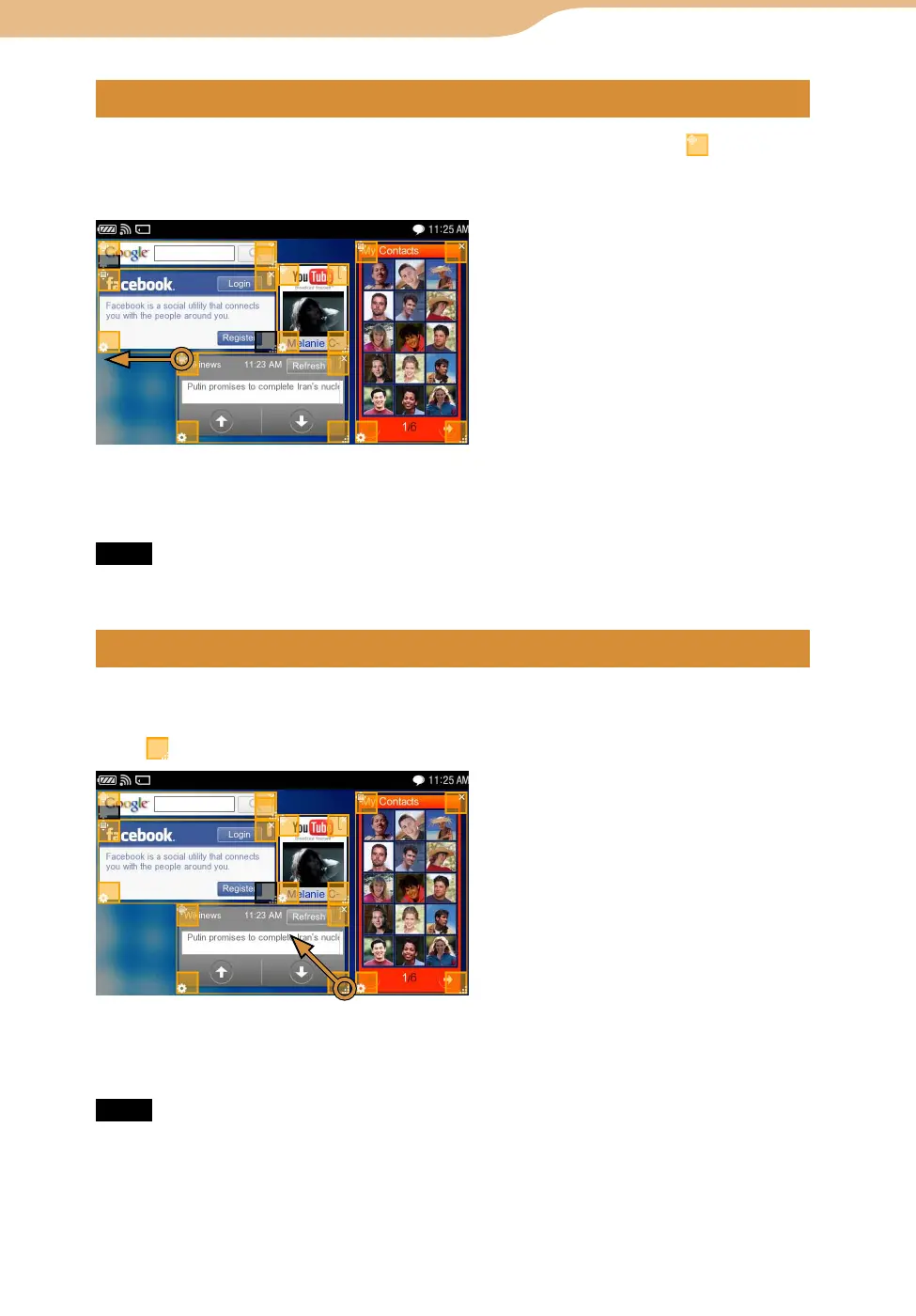COM-2.US.3-213-855-11(1)
34
34
Select “Widget Setting Mode” from the OPTION menu, and drag at the top
left corner or any part (except other buttons) of the mylo Widget to a free space
of the screen.
After moving the Widget, select “Exit Setting Mode” from the OPTION menu
to update the mylo Screen.
Note
The mylo Widgets cannot be saved at overlapping positions.
When you select “Widget Setting Mode” from the OPTION menu, the mylo
Screen changes to mylo Widget setting mode.
Drag
at the bottom right corner of the mylo Widget to change the size.
After re-sizing, select “Exit Setting Mode” from the OPTION menu to update
the mylo Screen.
Note
Some mylo Widgets cannot be re-sized.
Continued