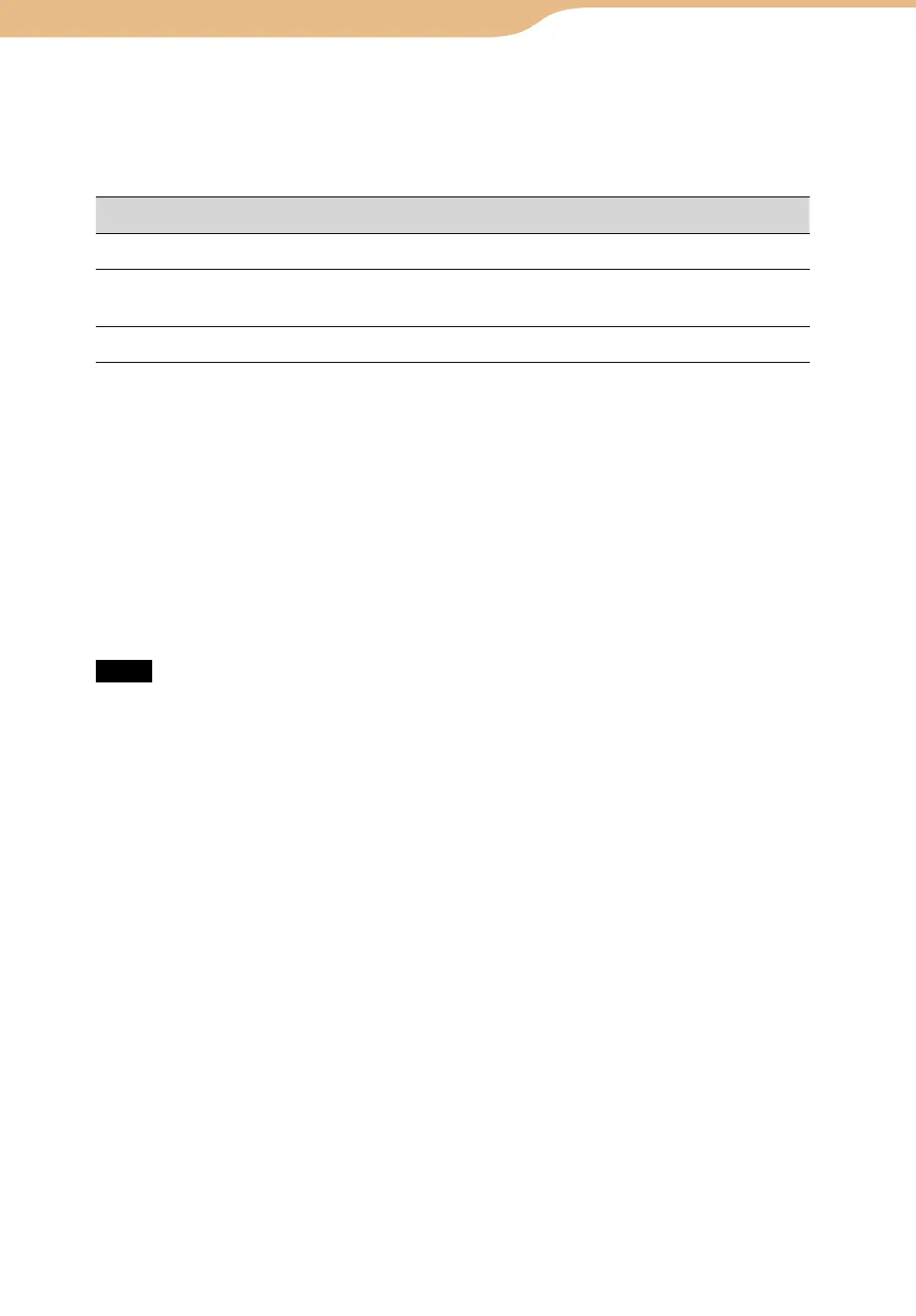COM-2.US.3-213-855-11(1)
39
39
In the Widget setting mode, tap the setting icon on the bottom left of the
Widget.
Select the box you want to change and then select “Edit.”
Item Settings
Name Changes the name shown for the box.
IDs
Remove : Deletes an ID in the box.
Add ID : Adds an ID to the box.
Change Changes the picture for the box.
To copy the entire contents of a box, select the box, and then select “Copy.” Select another
box, and then select “Paste.”
To delete the entire contents of a box, select the box, and then select “Cut.”
When you select a box, all of the IDs registered in the box are displayed (when
the ID is online).
Selecting an online ID launches the associated Communication application to
display the selected ID.
Note
After the selected ID is displayed in the corresponding Communication application, tapping
the BACK button will not return you to the mylo Screen. To display the mylo Screen again,
tap the mylo button.
Continued