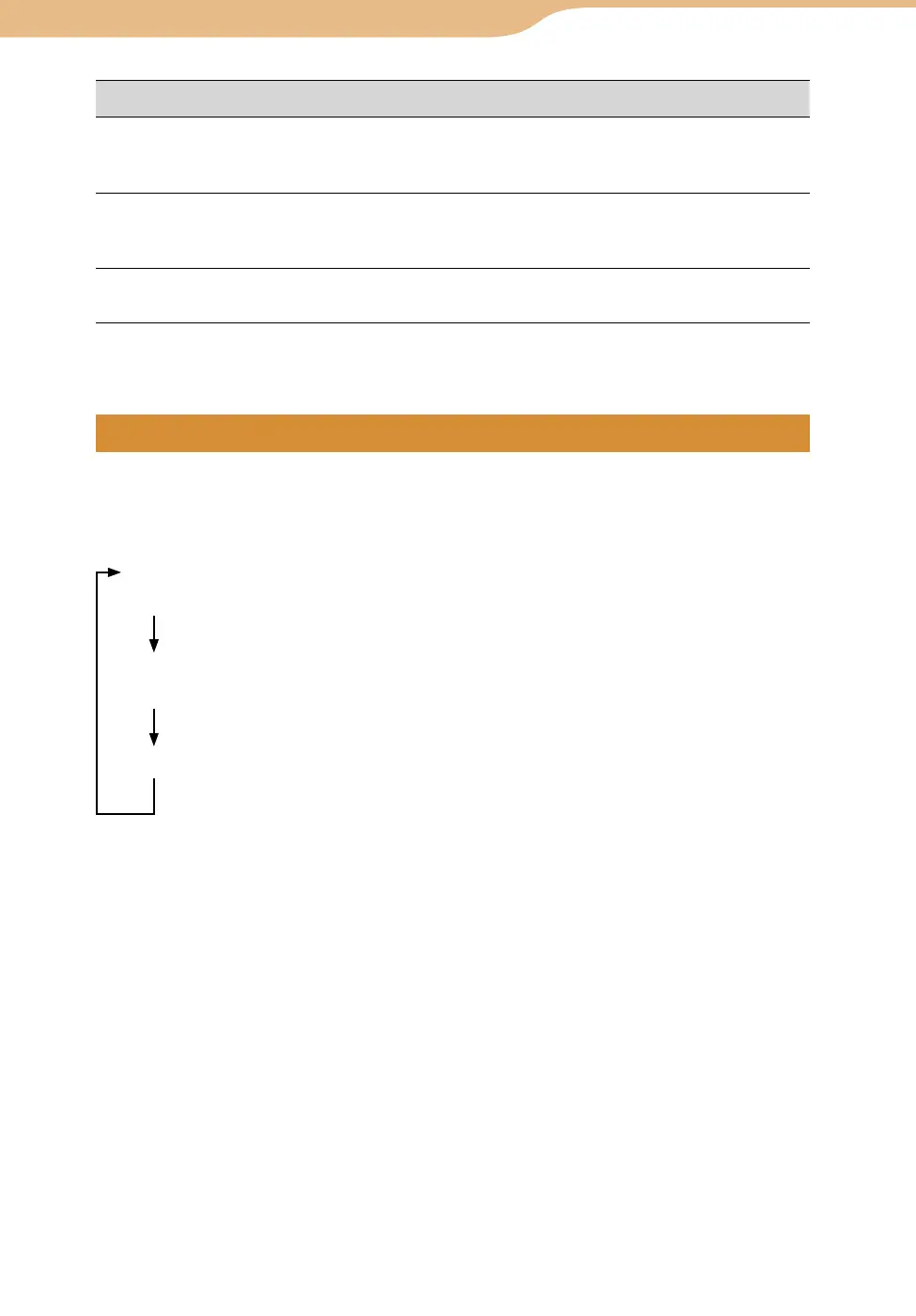COM-2.US.3-213-855-11(1)
45
45
To Touch Panel operation Keyboard operation
Copy text
(when using text box)
Press the Shift and
/
/
/
to
select the text you want to copy,
and press Fn + “C.”
Paste text
(when using text box)
Move the cursor to the point you
want to paste the text, and press
Fn + “V.”
Enter a line feed
(when using text box)
Press Fn + “Enter.”
* The size of a scroll movement is based on a setting value. See “Changing the display settings” (
page 46) on how to set.
Tap the DISP button.
When you tap the DISP button several times, the display of the screen changes
as follows:
Both the operation buttons (bottom of the screen) and the address input
column (top of the screen) are displayed.
(Tap the DISP button)
Both the operation buttons (bottom of the screen) and the address input
column (top of the screen) are hidden.
(Tap the DISP button)
Only the operation buttons (bottom of the screen) are displayed.
(Tap the DISP button)
Continued