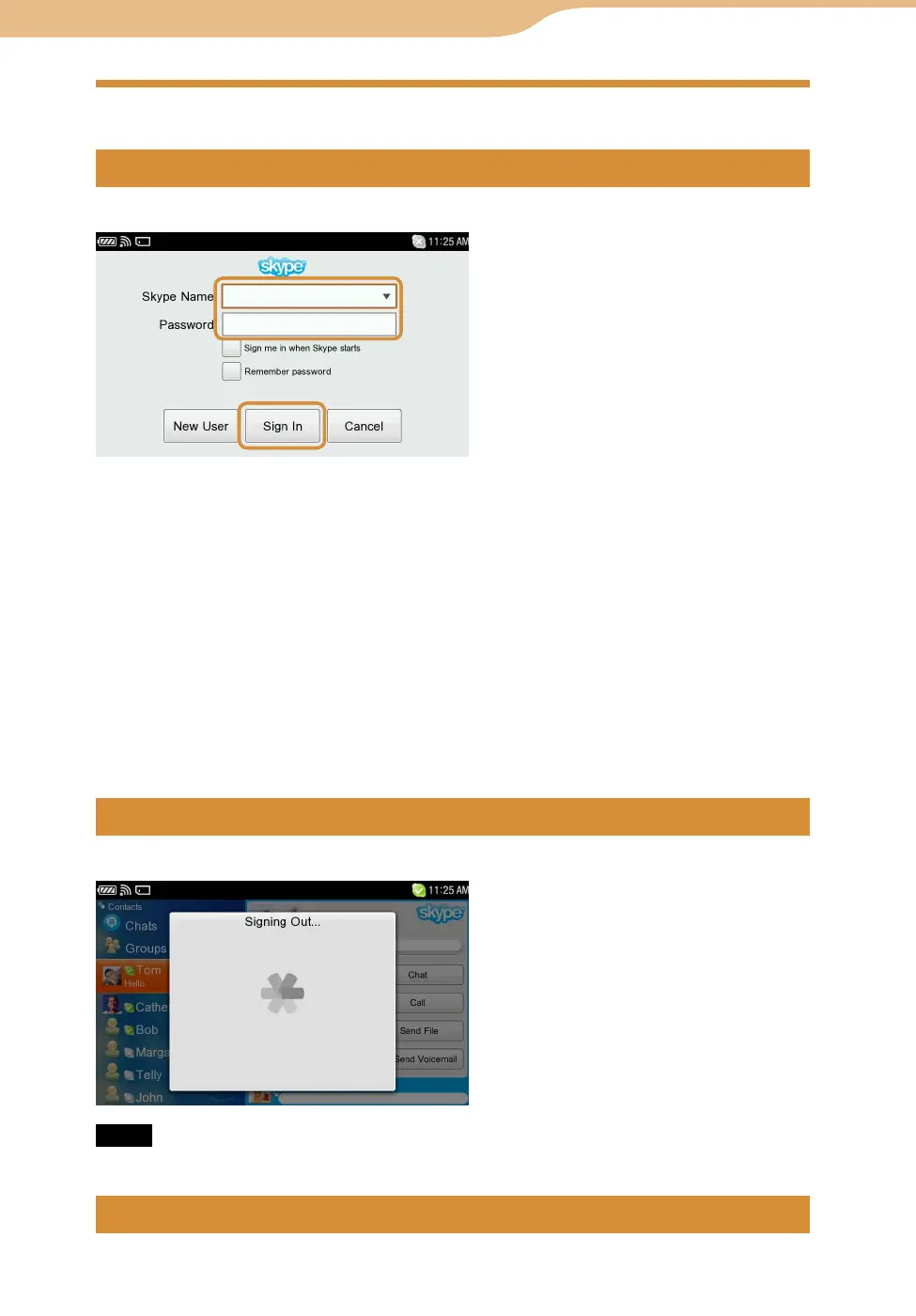67
67
COM-2.US.3-213-855-12(1)
Starting Skype
Signing in to Skype
On the Sign In screen, enter your Skype Name and Password and select “Sign In.”
To sign in to Skype automatically
To have the unit automatically sign you in to Skype when it connects to a
wireless network or is started from the Communication menu, select both the
“Sign me in when Skype starts” and “Remember password” check boxes on the
Sign In screen.
Hints
The unit remembers up to 3 Skype Names you have successfully signed in with at least once.
Select the Skype Name using the pull down menu.
If you reset settings by selecting “Home,” “Tools,” “Settings” and then “System,” all of the
remembered Skype Names will be cleared (
page 156).
You can set Proxy information by selecting “Connection Setting” from the OPTION menu, if
the setting is required.
Signing out of Skype
To sign out, select “Sign Out” from the OPTION menu.
Note
Even if you disconnect the unit from the wireless network, you are not signed out of Skype.
Exiting Skype
To end, select “Exit” from the OPTION menu.
Communication
···
Skyp e