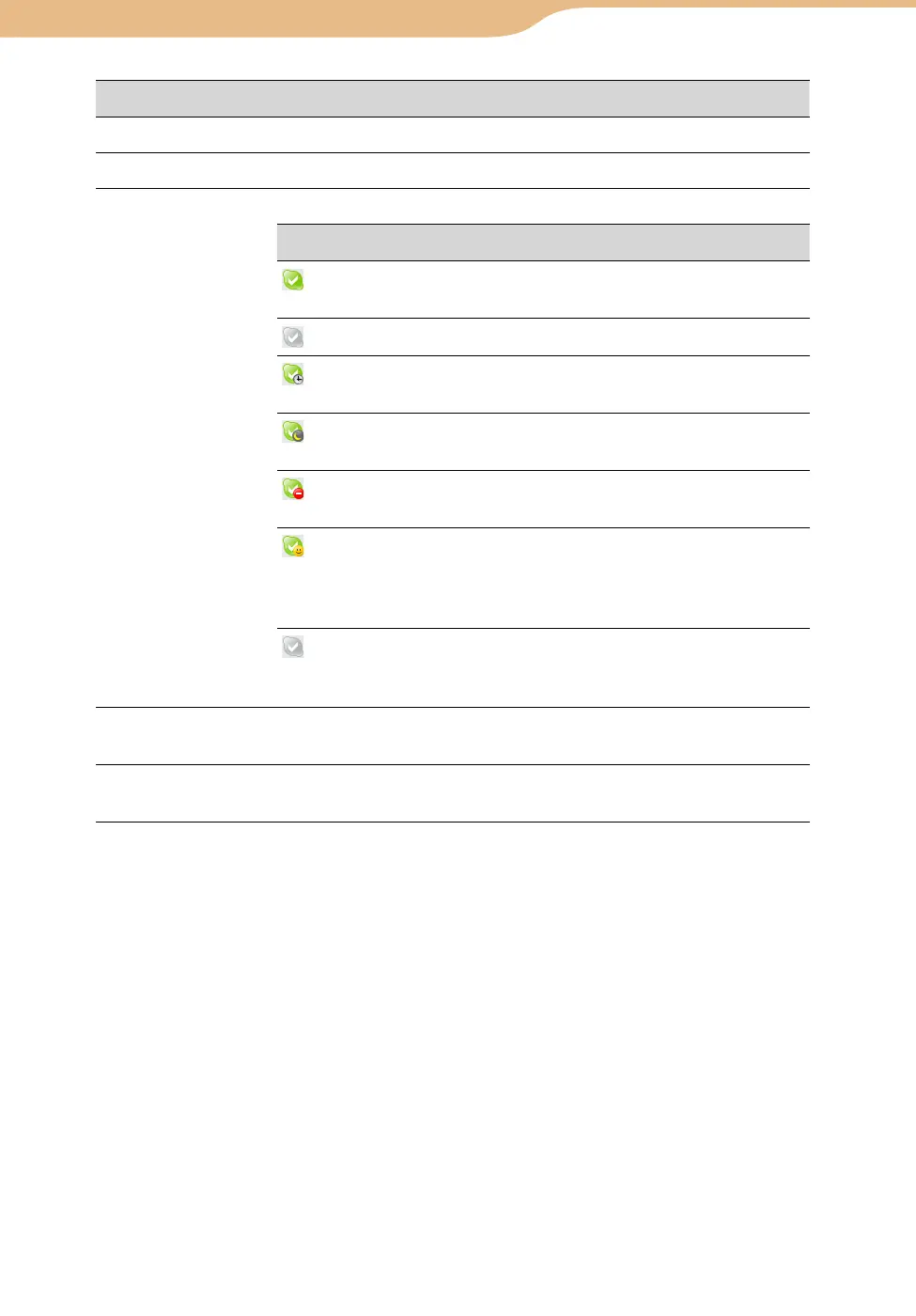COM-2.US.3-213-855-11(1)
72
72
Item Meaning
Change You can add or change your picture* for others to see.
Full Name Enter a name that appears on your Contacts list.
Status Selecting your status.
Icon Meaning
(Online)
The default status when signing in to
Skype.
(Offline) You are offline.
(Away)
You are signed in to Skype, but have not
used it for a while.
(Not Available)
You are signed in to Skype, but have not
used it for an extended period of time.
(Do not disturb)
You are signed in to Skype, but cannot
respond because you are busy.
(Skype Me!
)
Letting everyone know that you are
available and interested to Skype with them
(This includes people you do not know or
have not accepted).
(Invisible)
Pretend as if you were offline to others (You
can use Skype in the same way as the
online status).
Mood Message Enter your profile or brief message to your friends. This is seen by
other users.
Show Currently
Playing Track
When checked, the information for the track you are listening to
is displayed to your Contacts as your Mood Message.
* You can select any listed picture as your picture, after selecting “Add to My Picture List” from
the OPTION menu in Photo application.
Skype